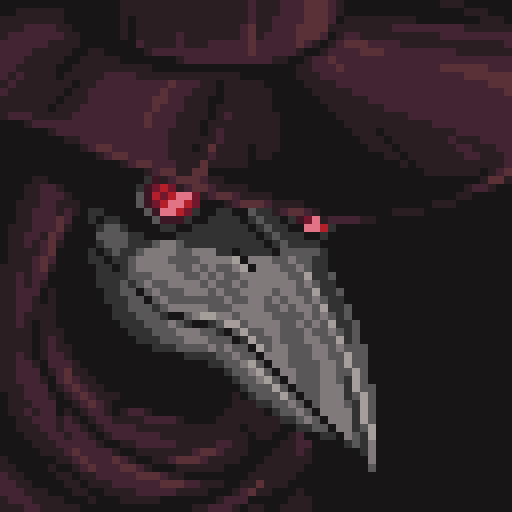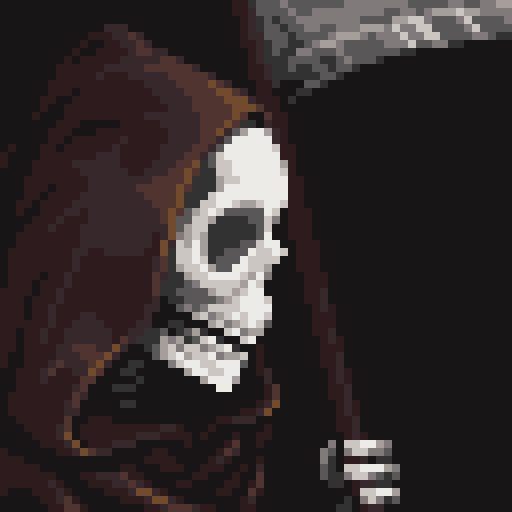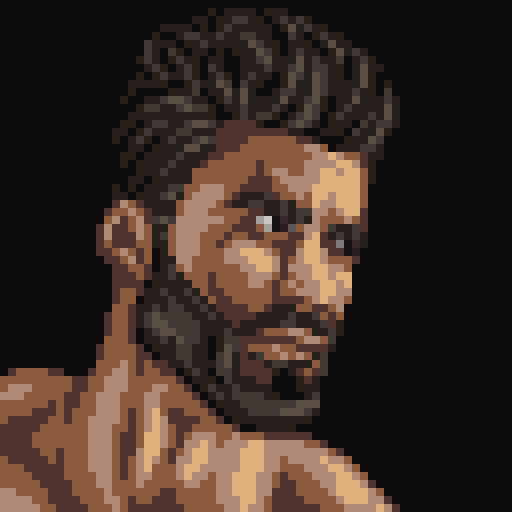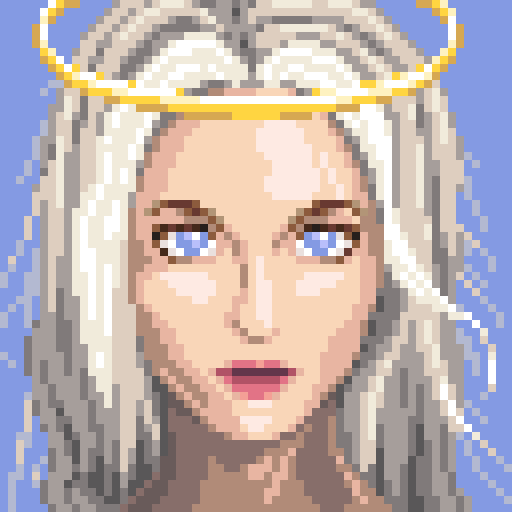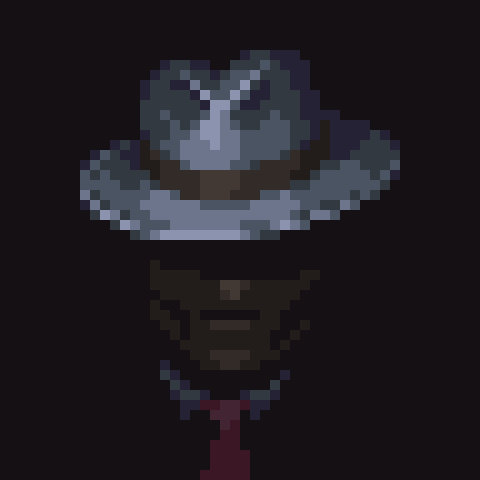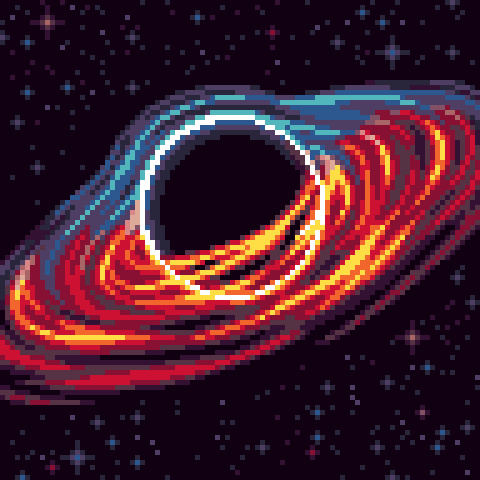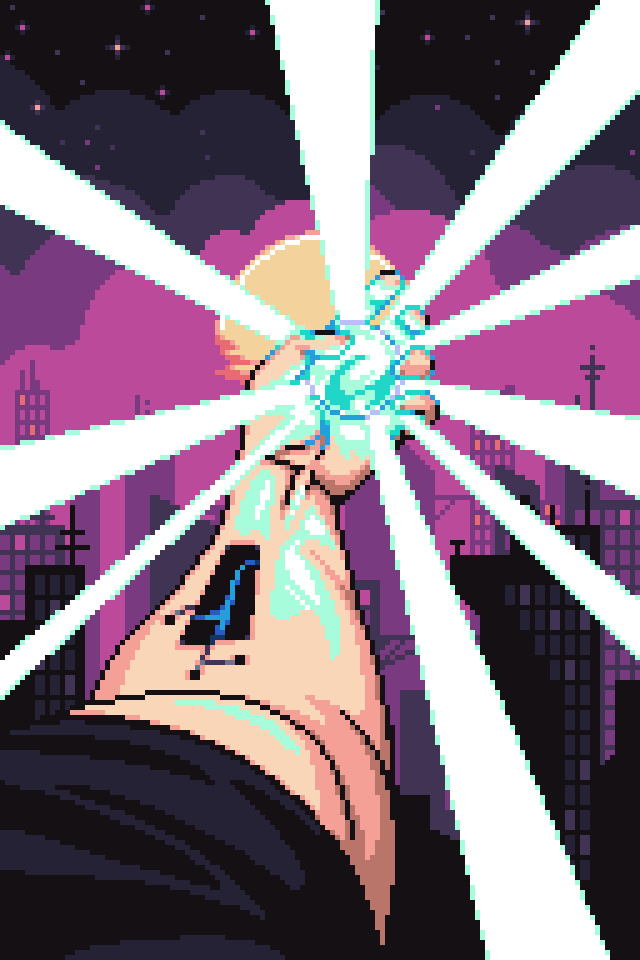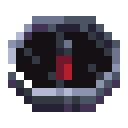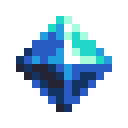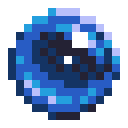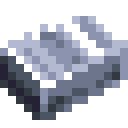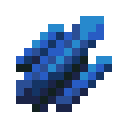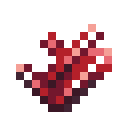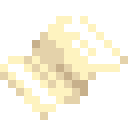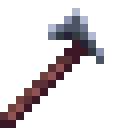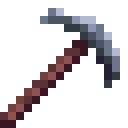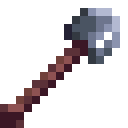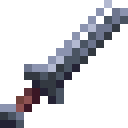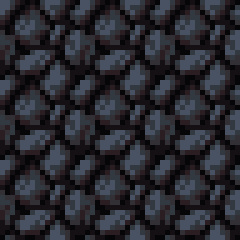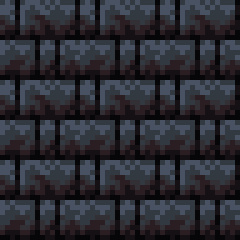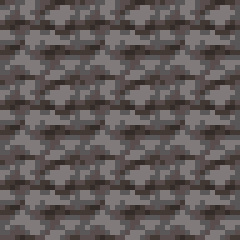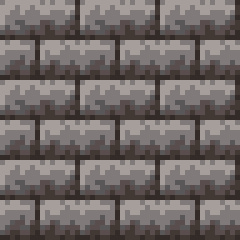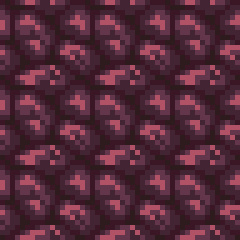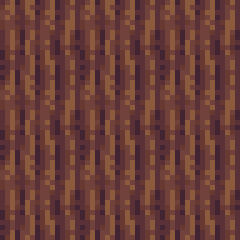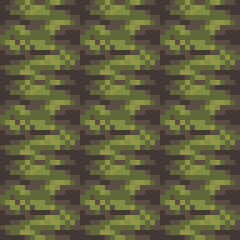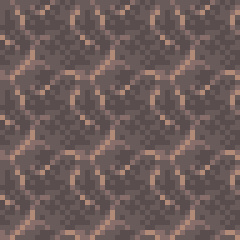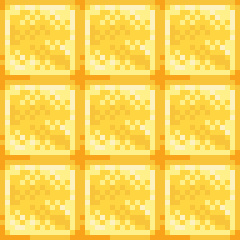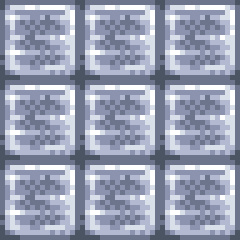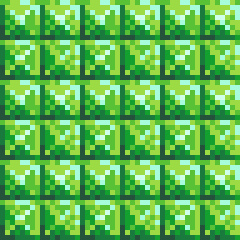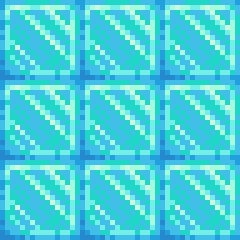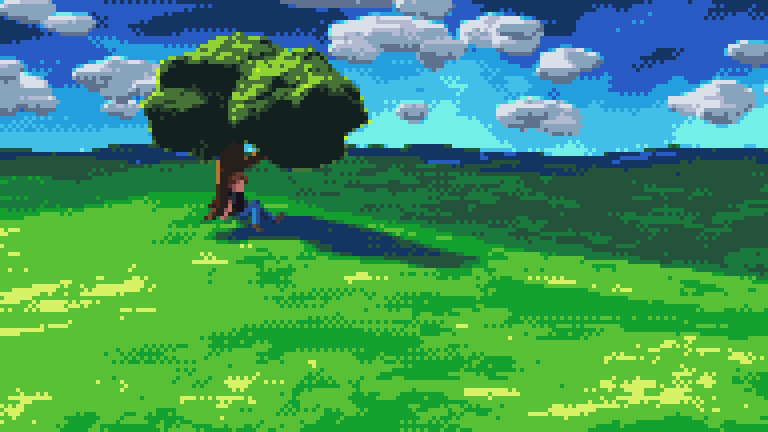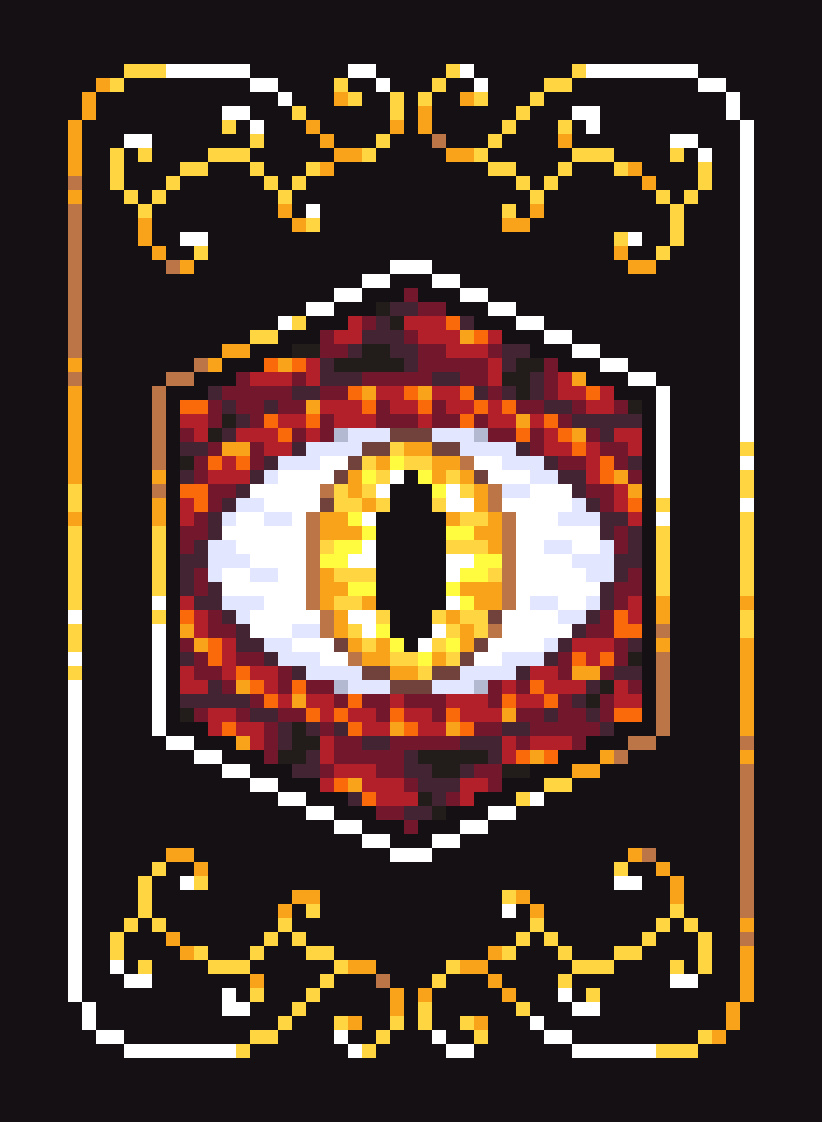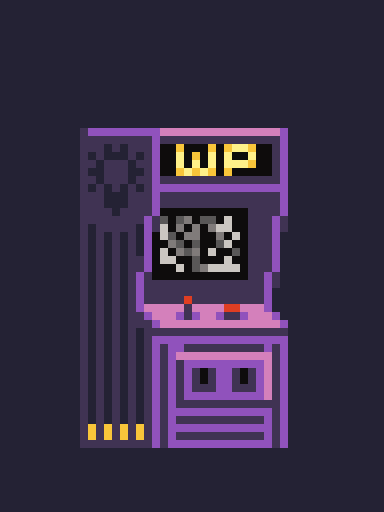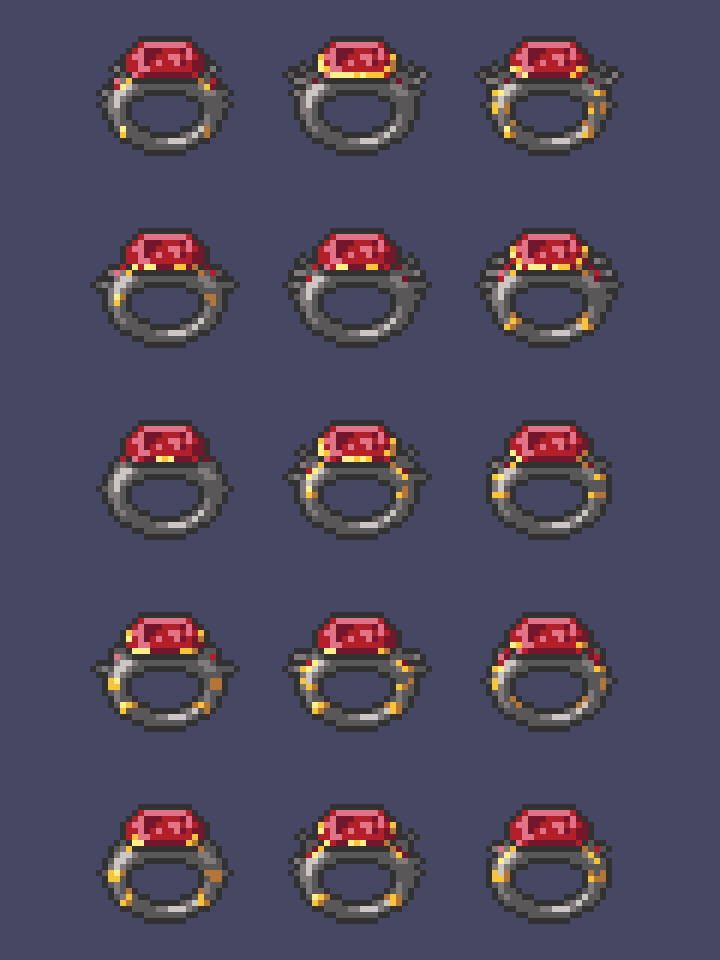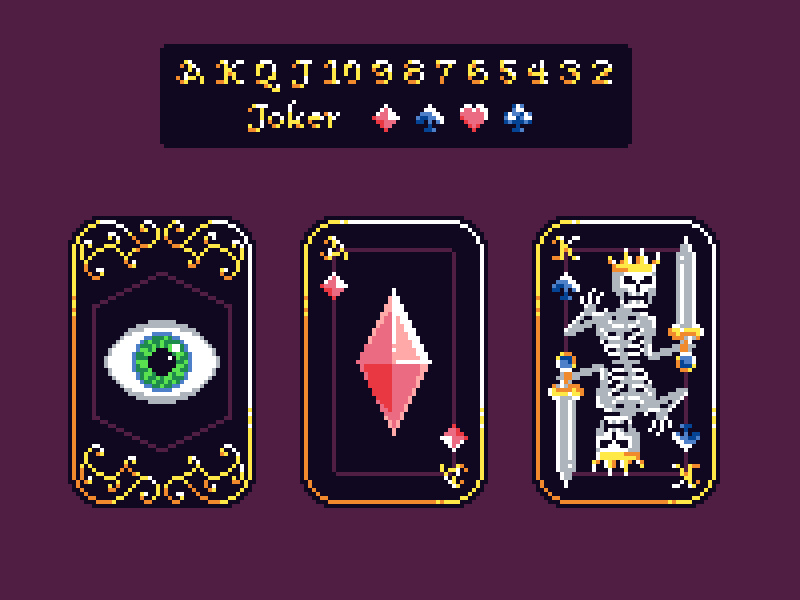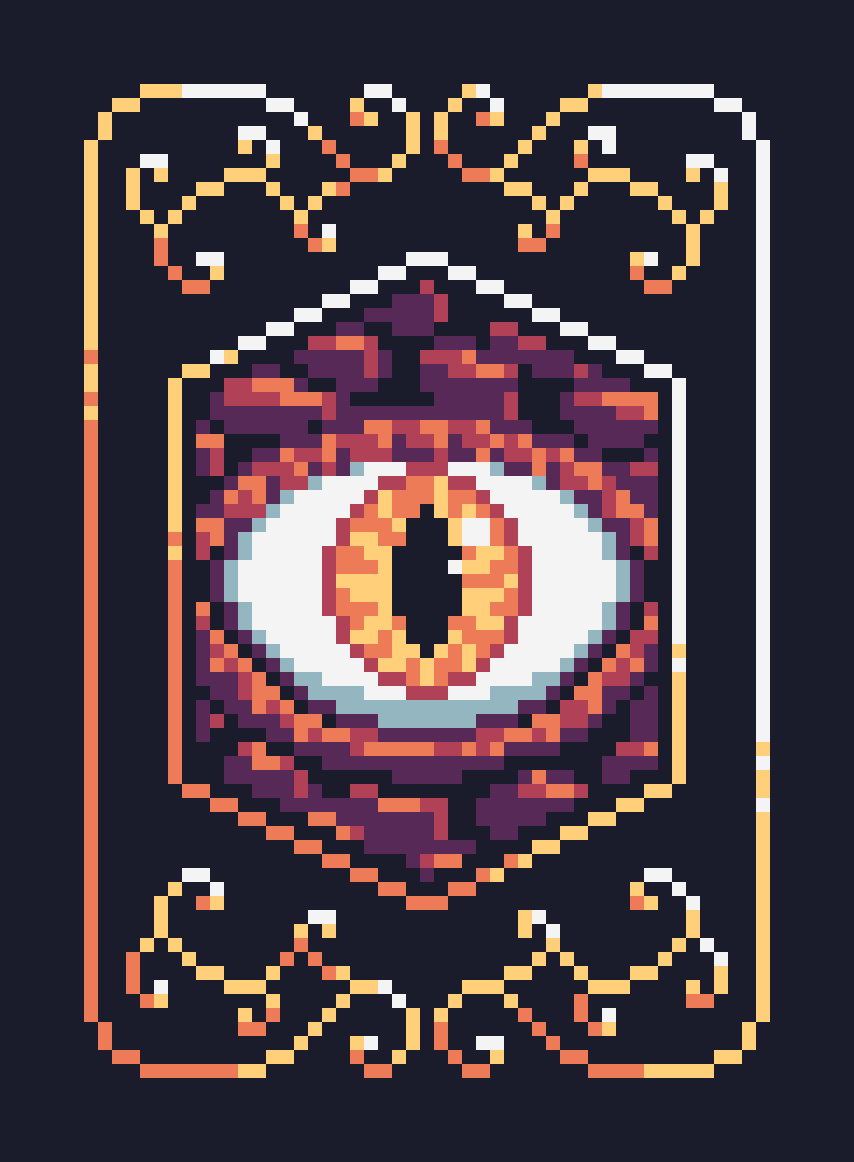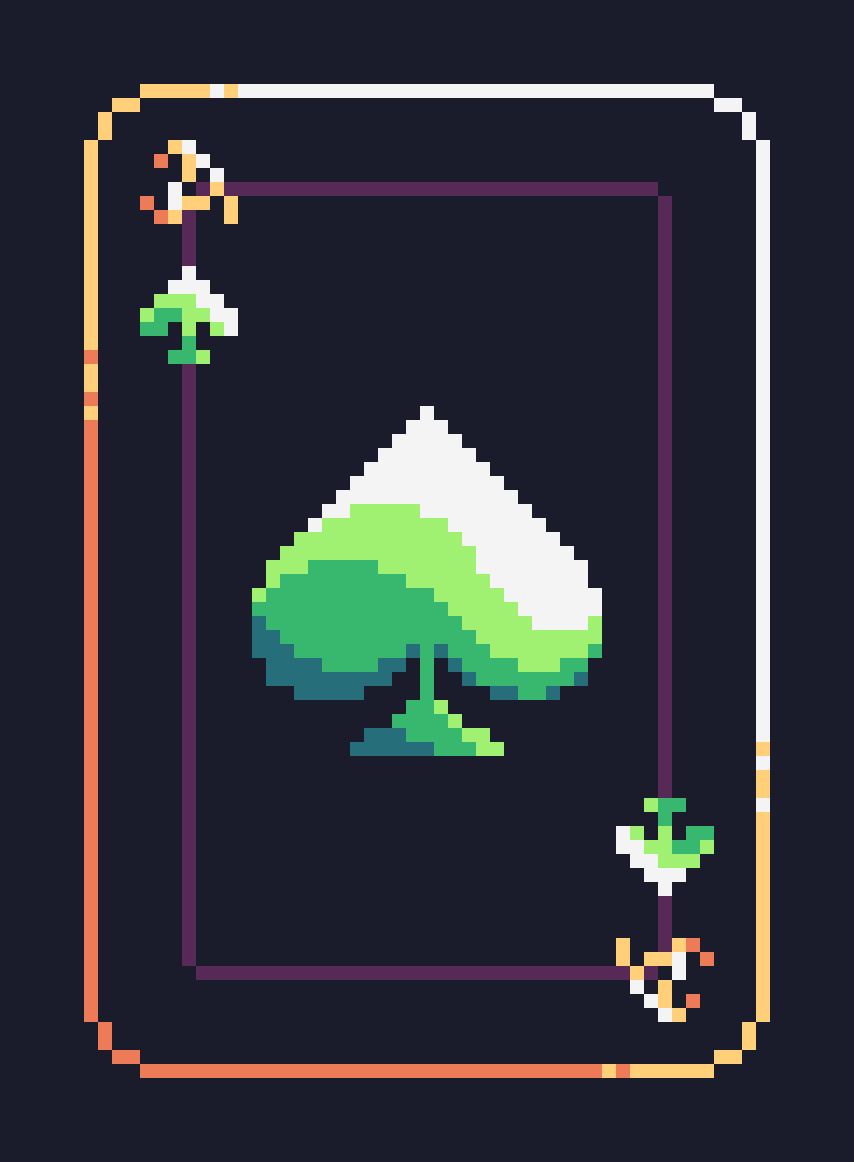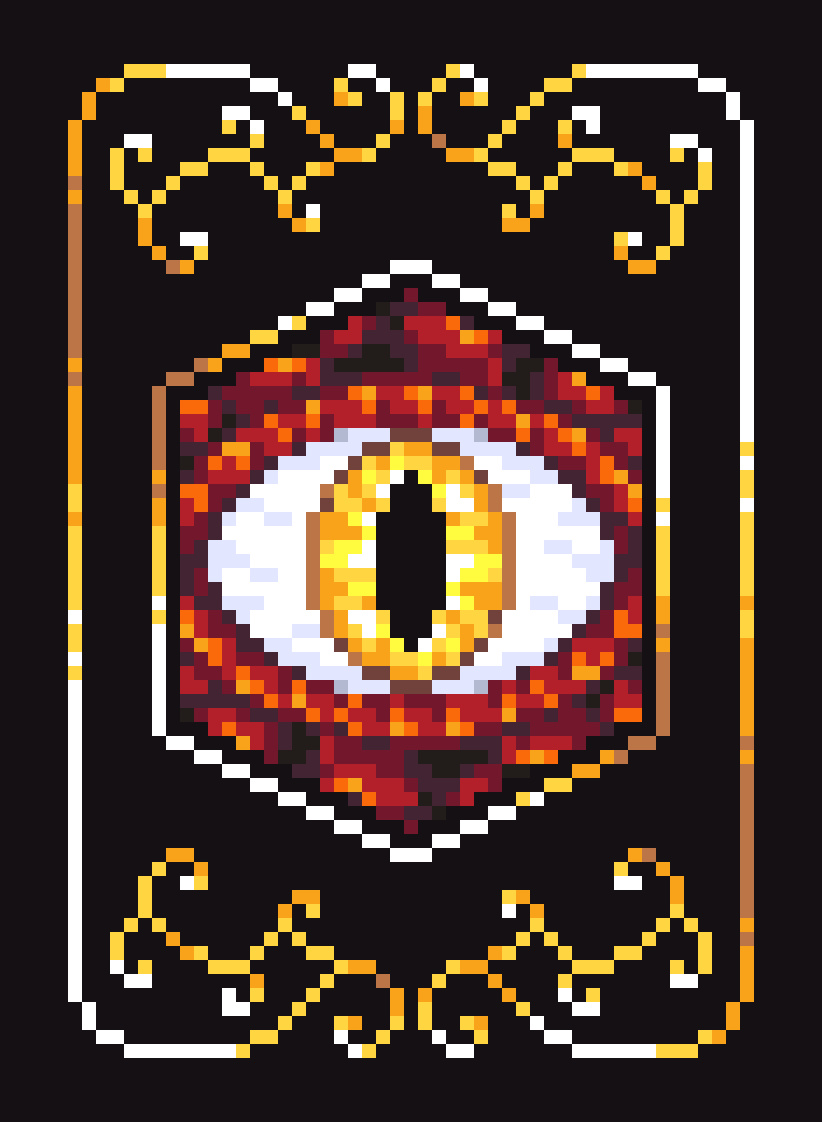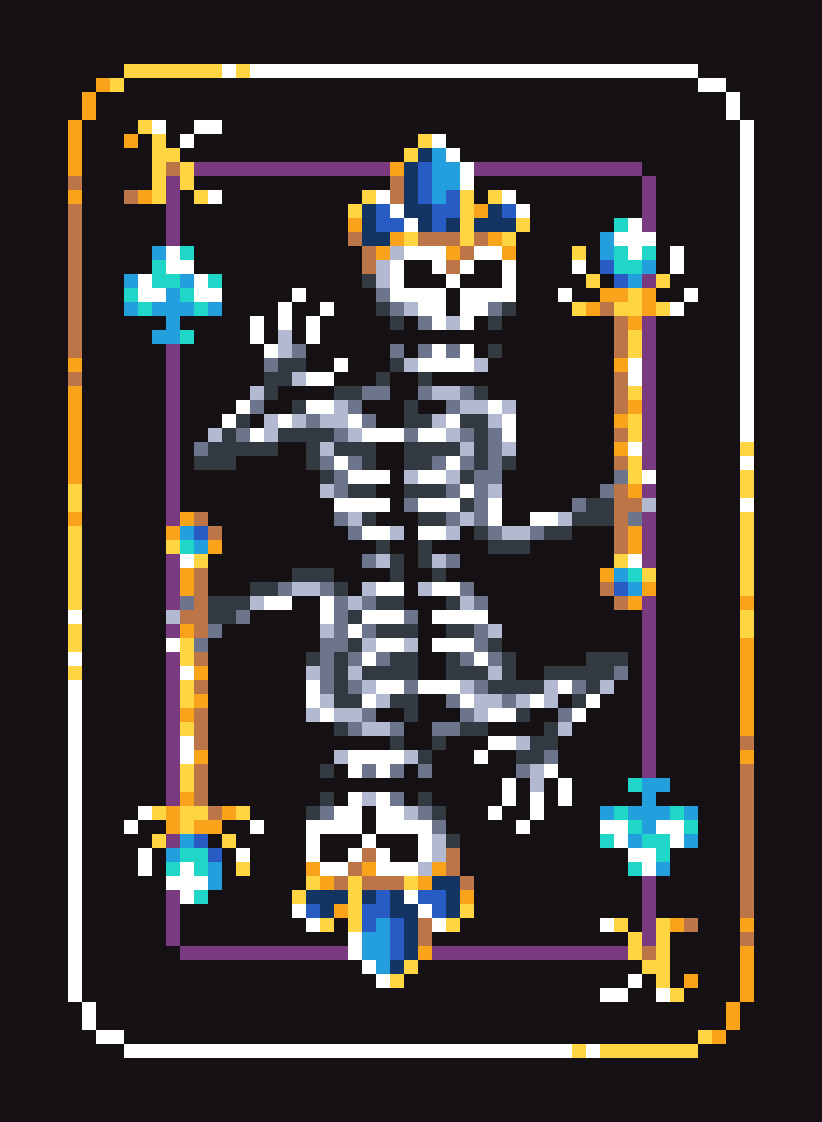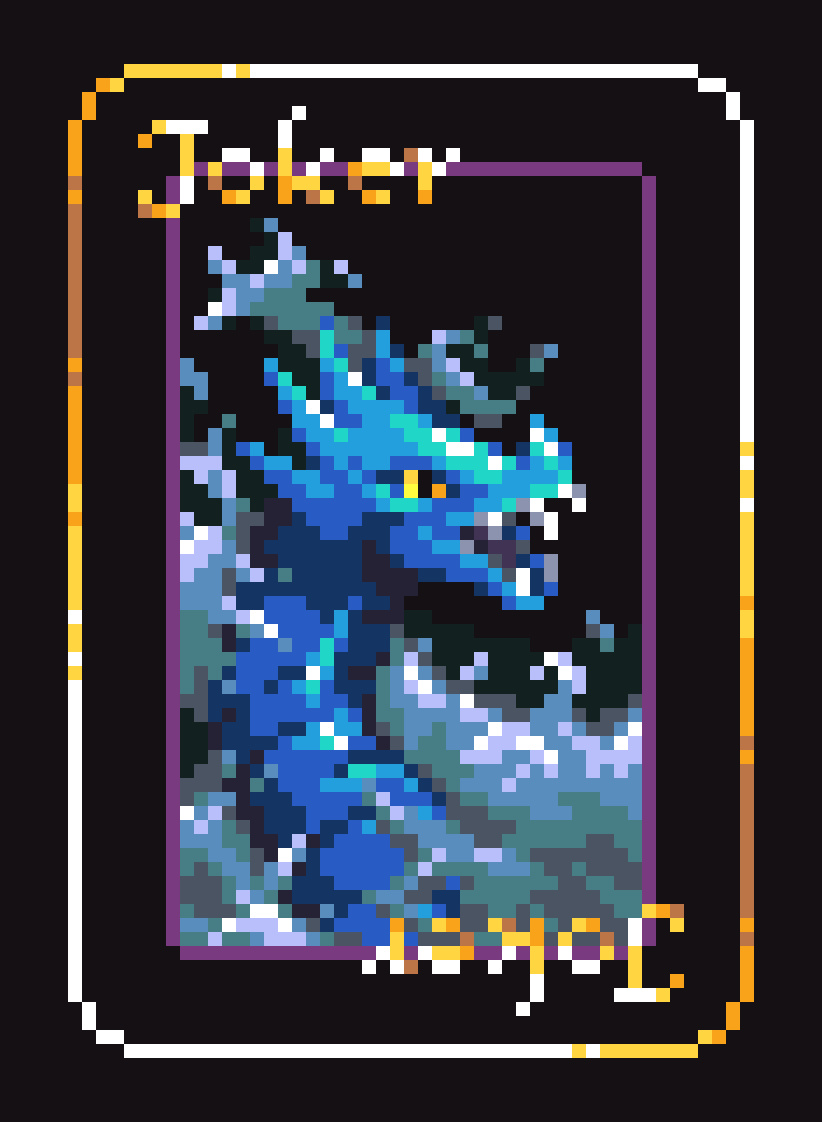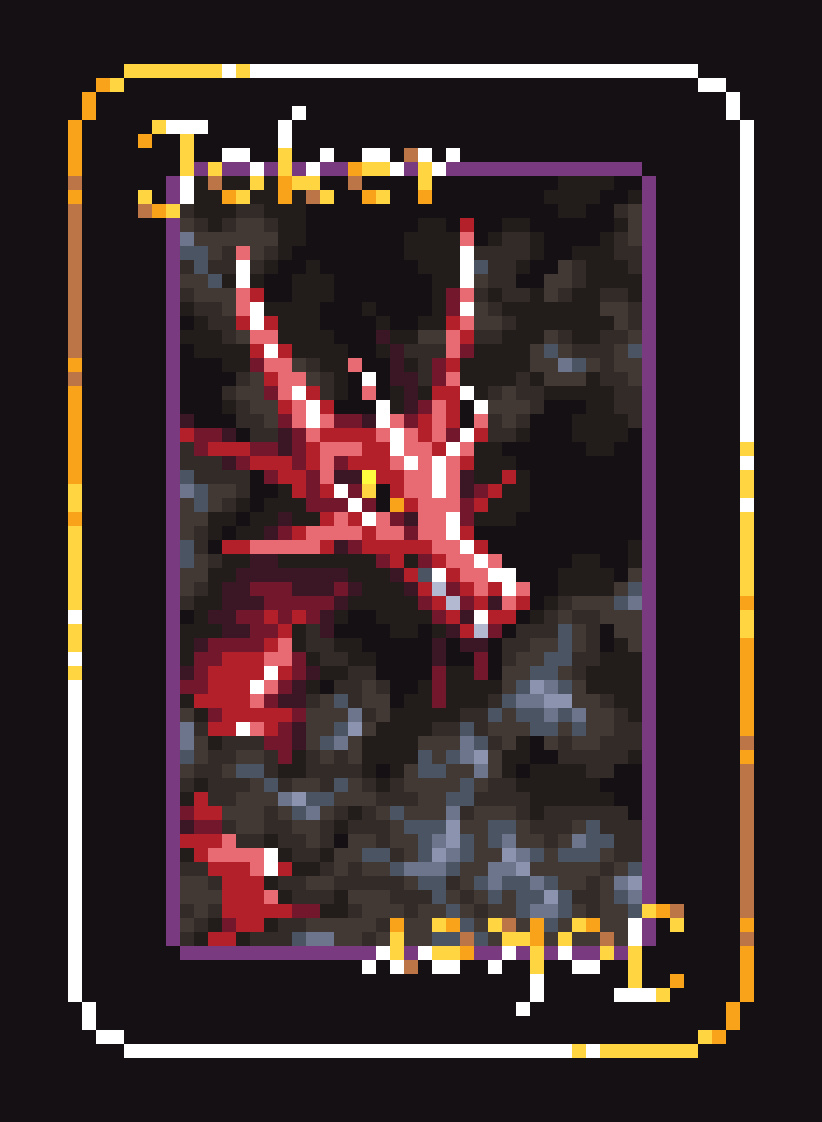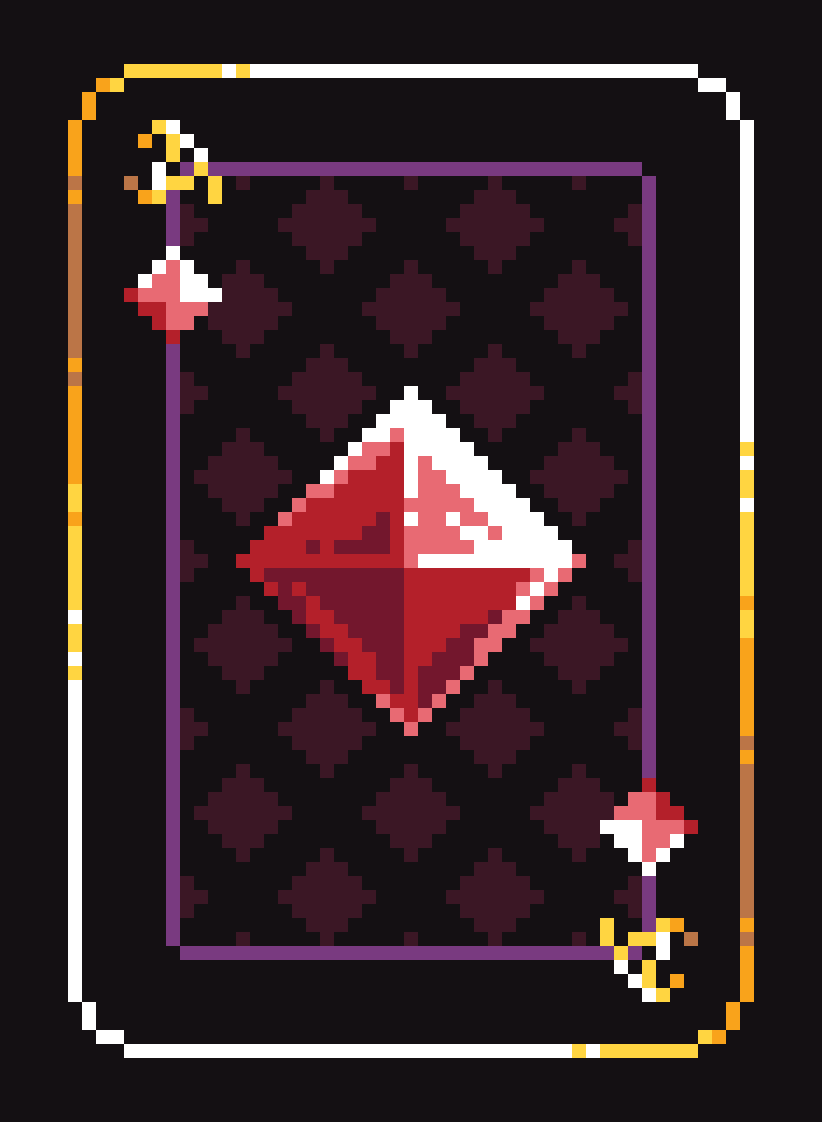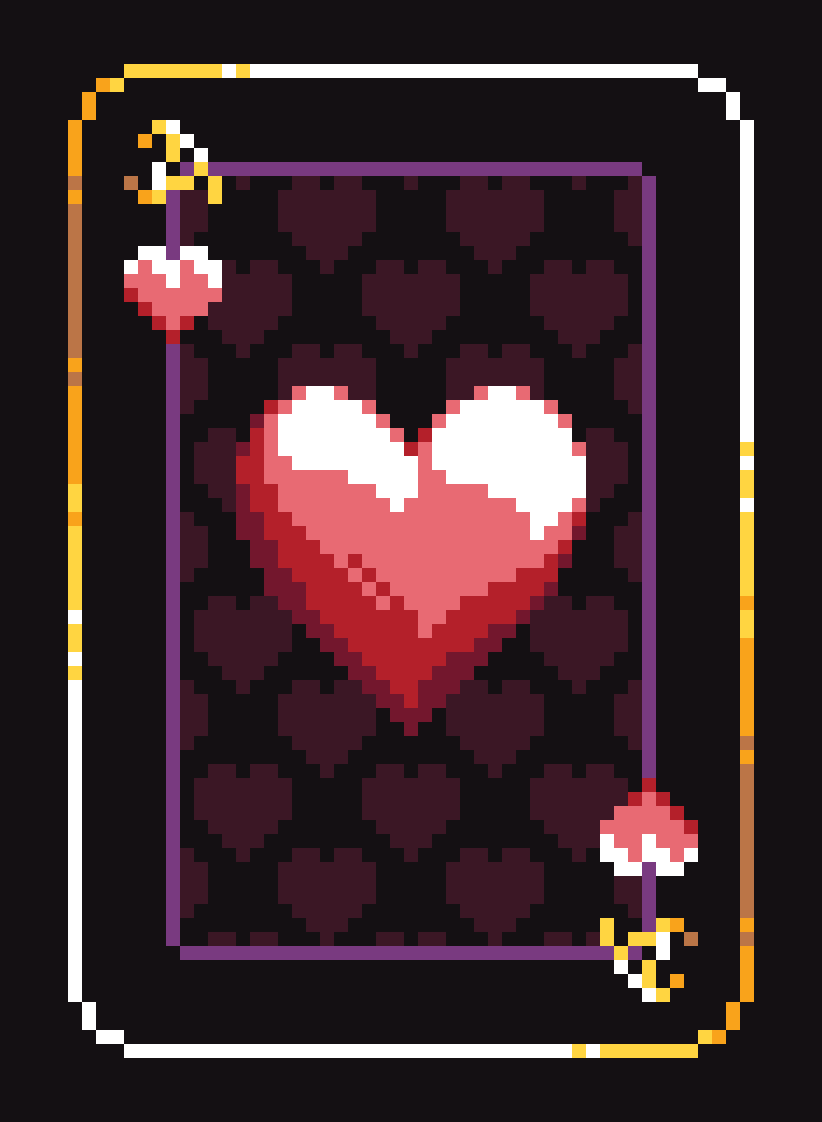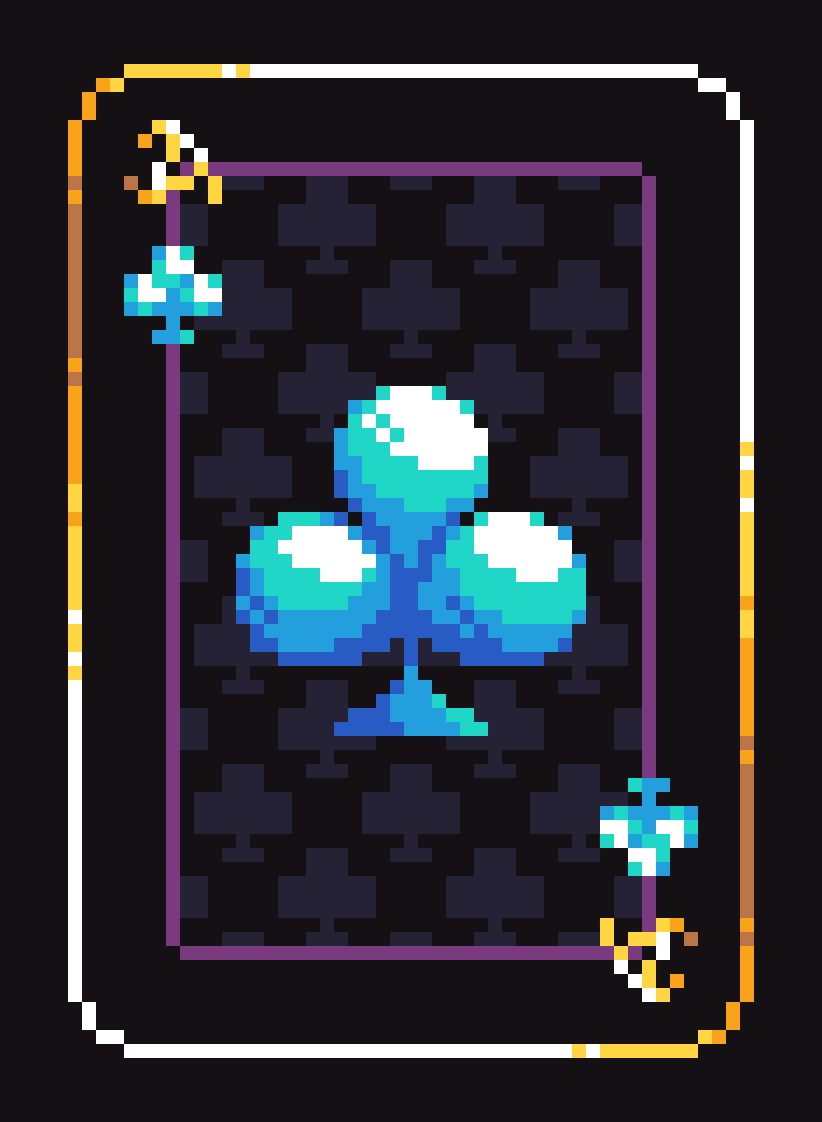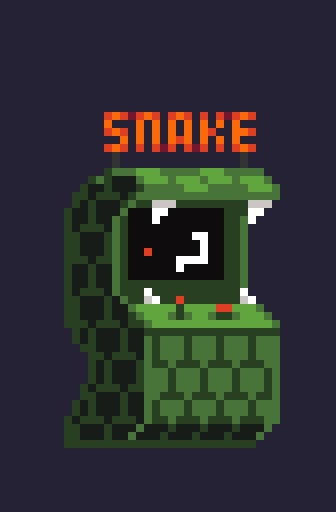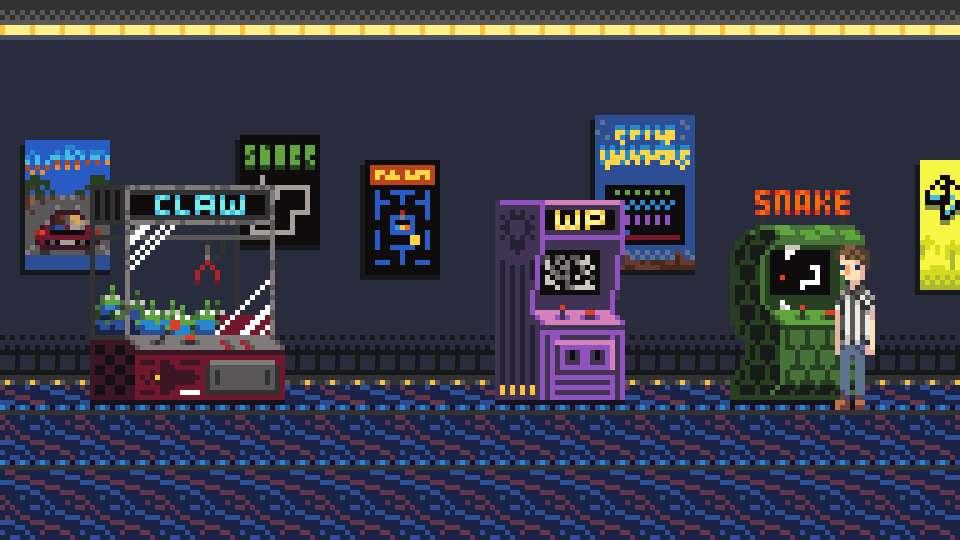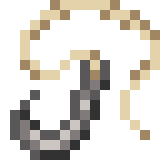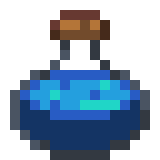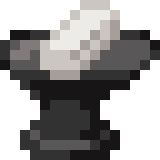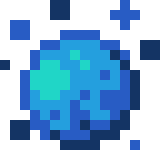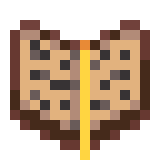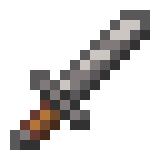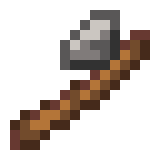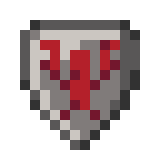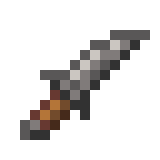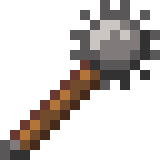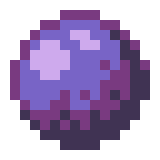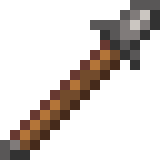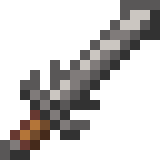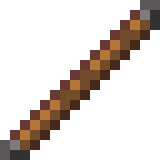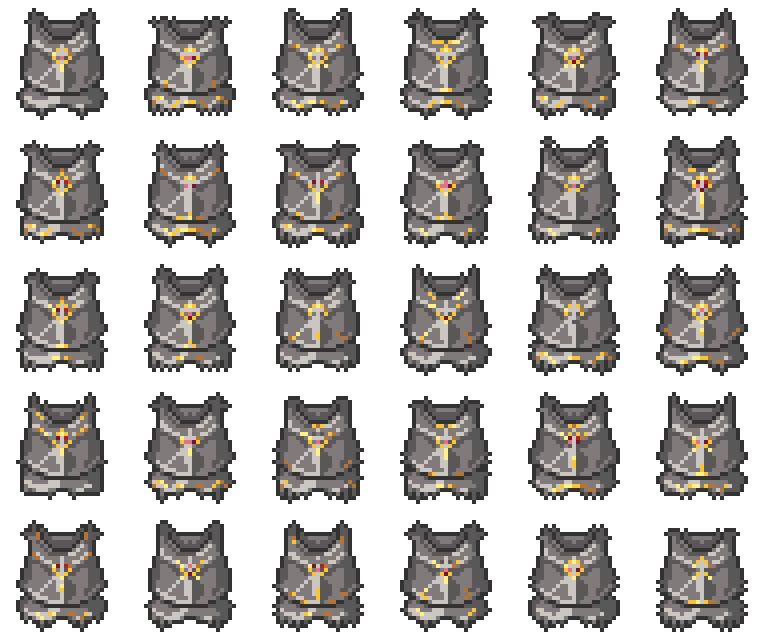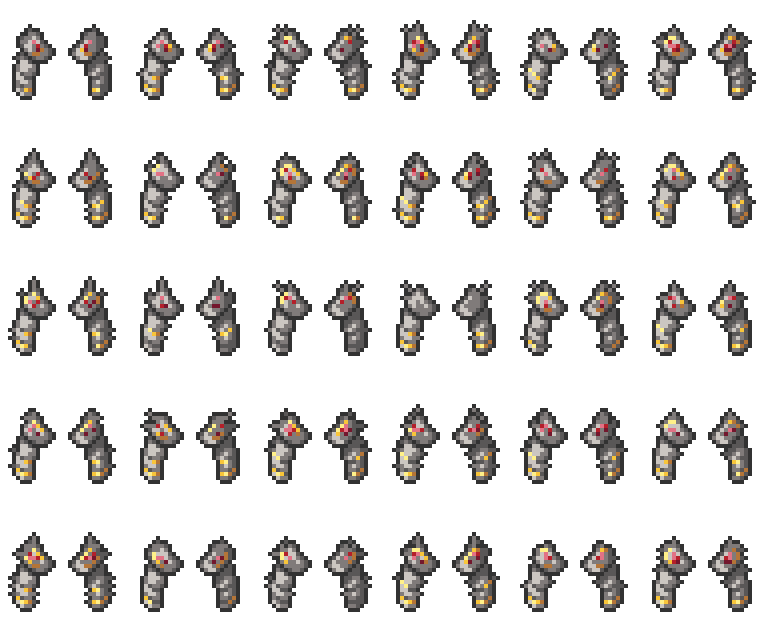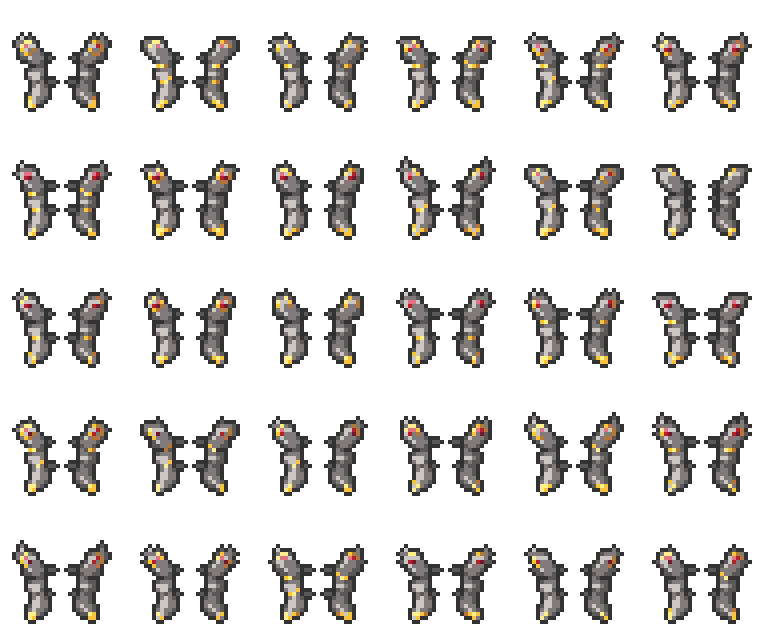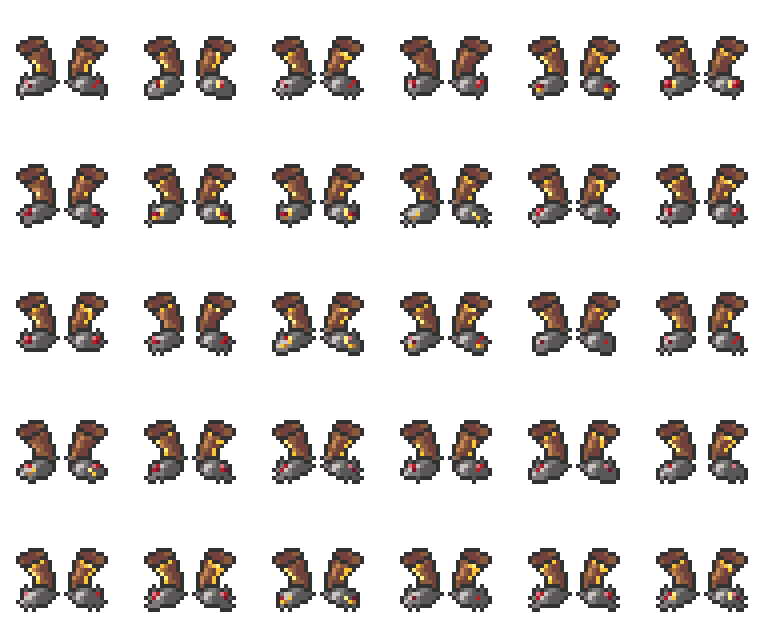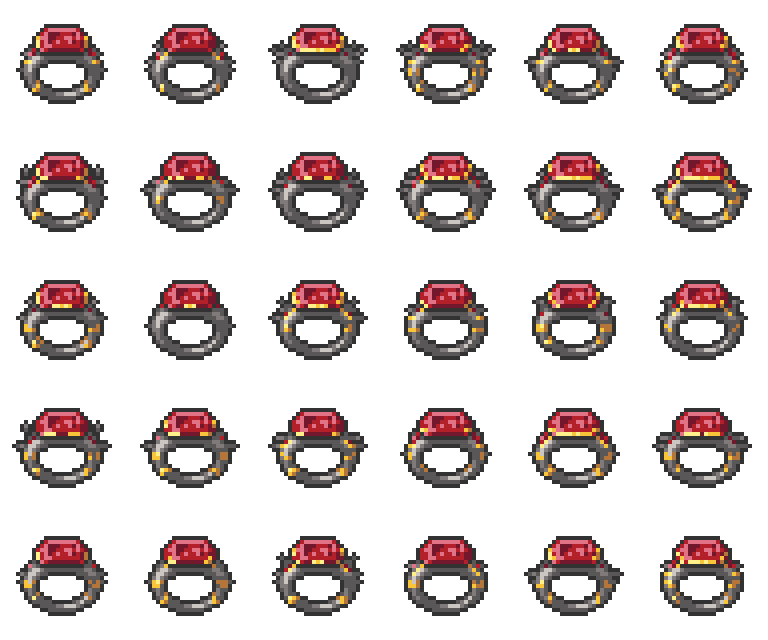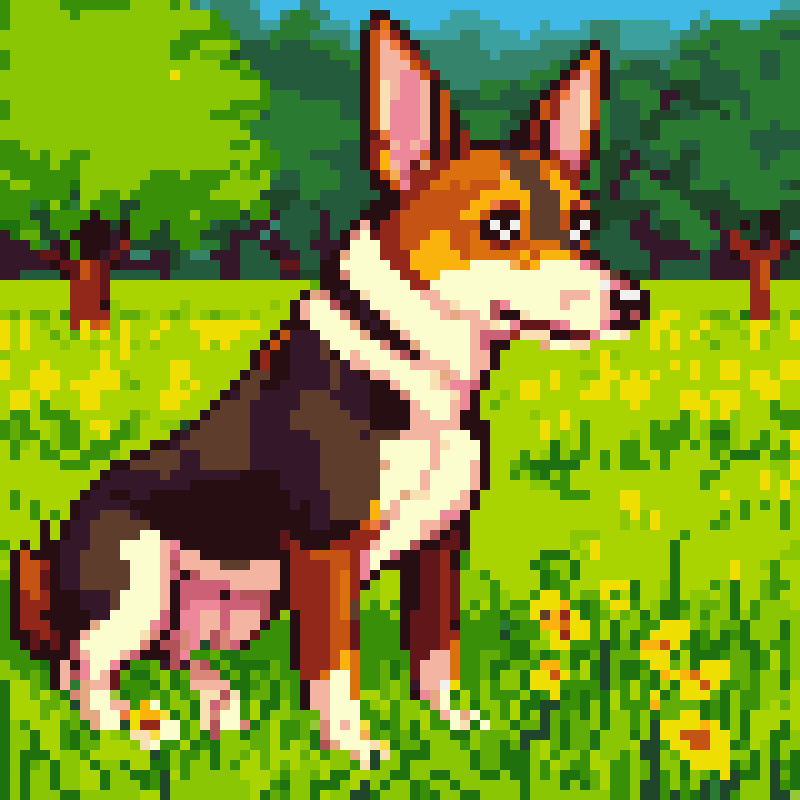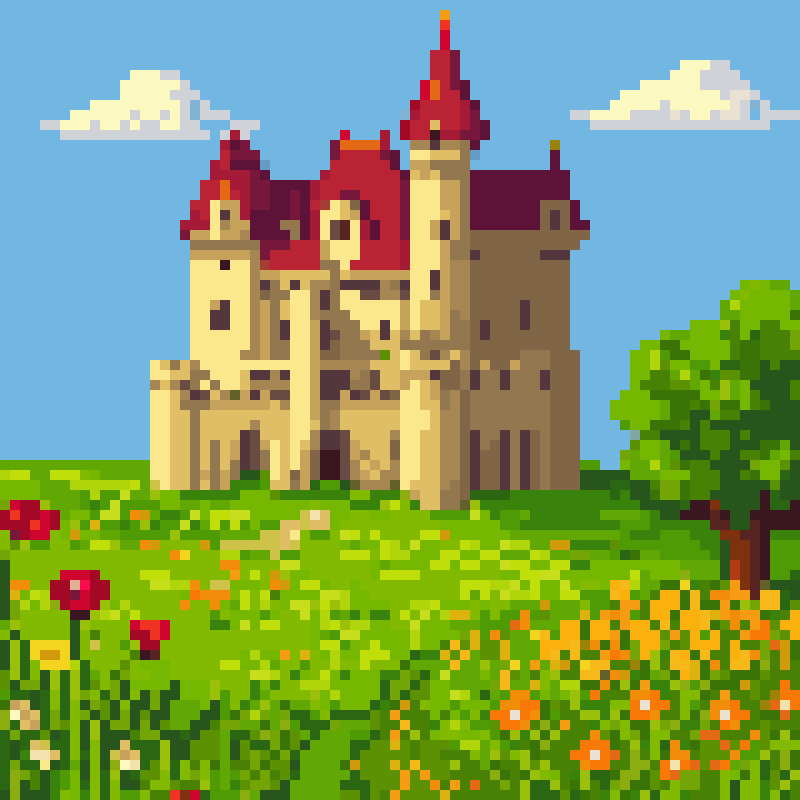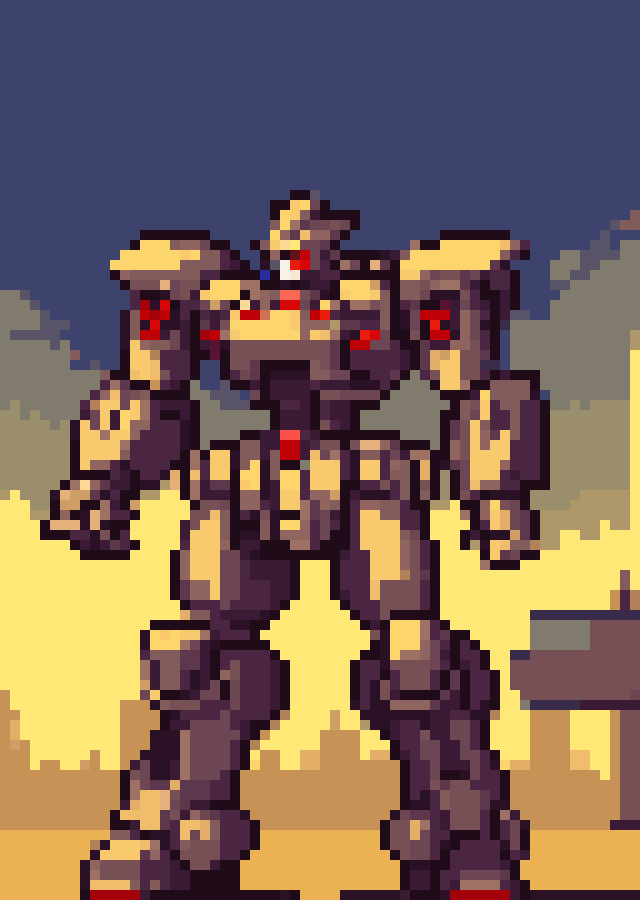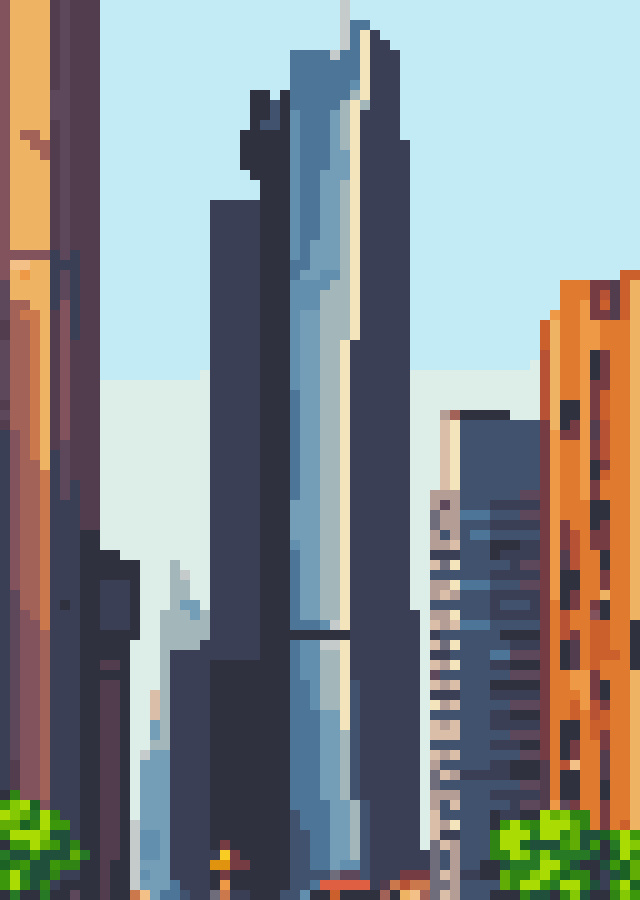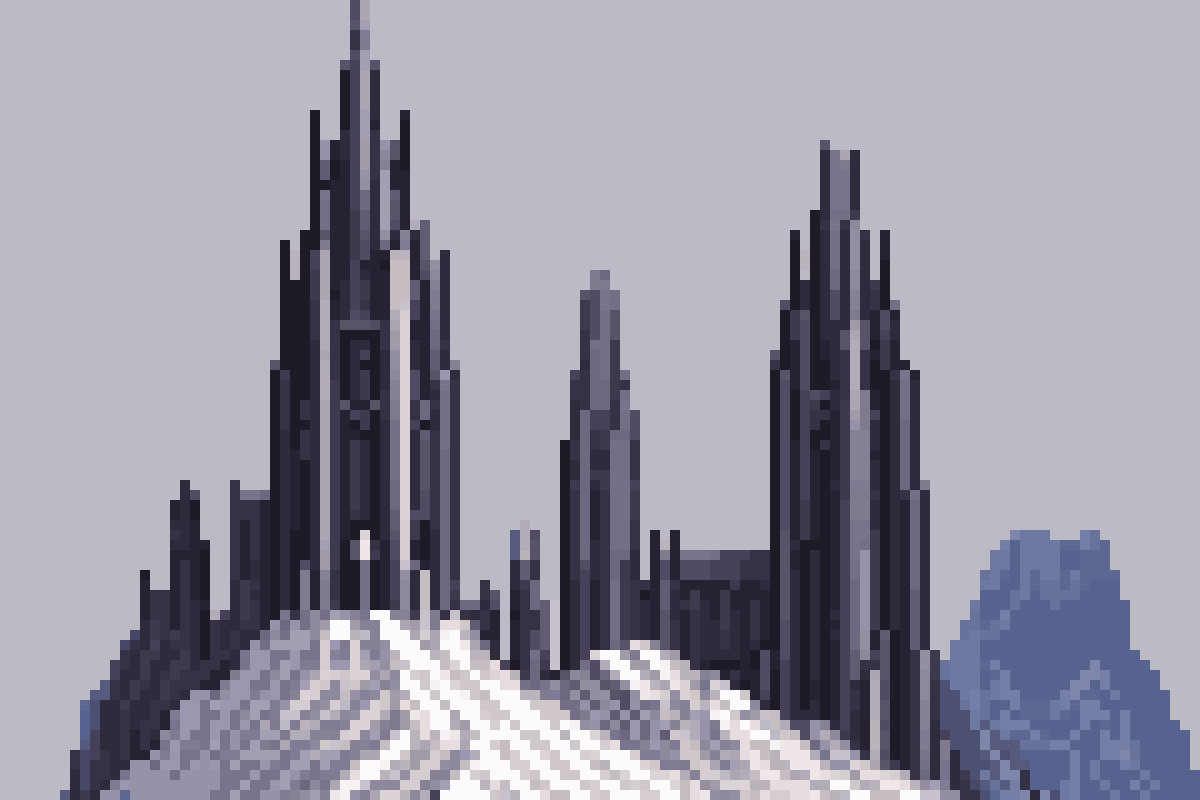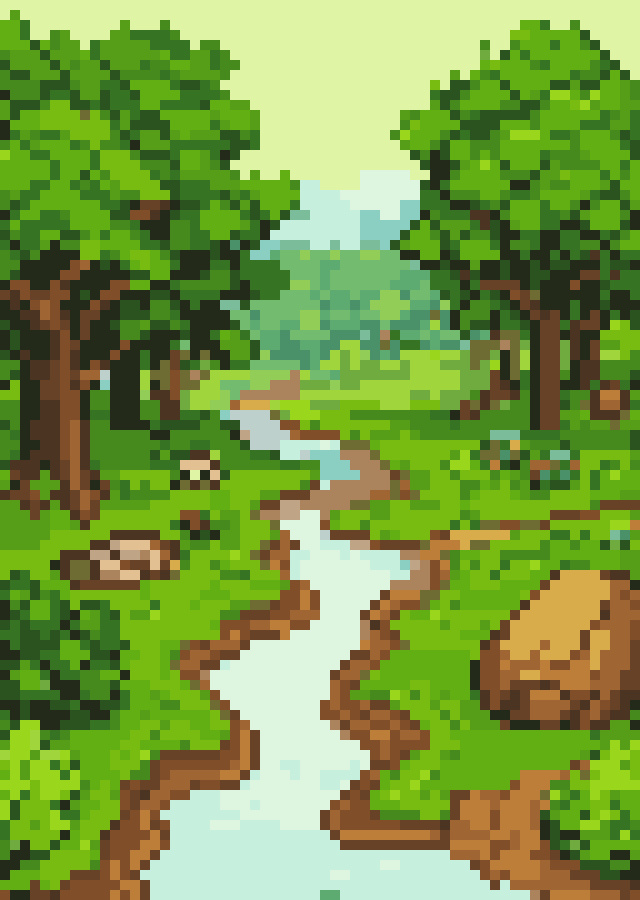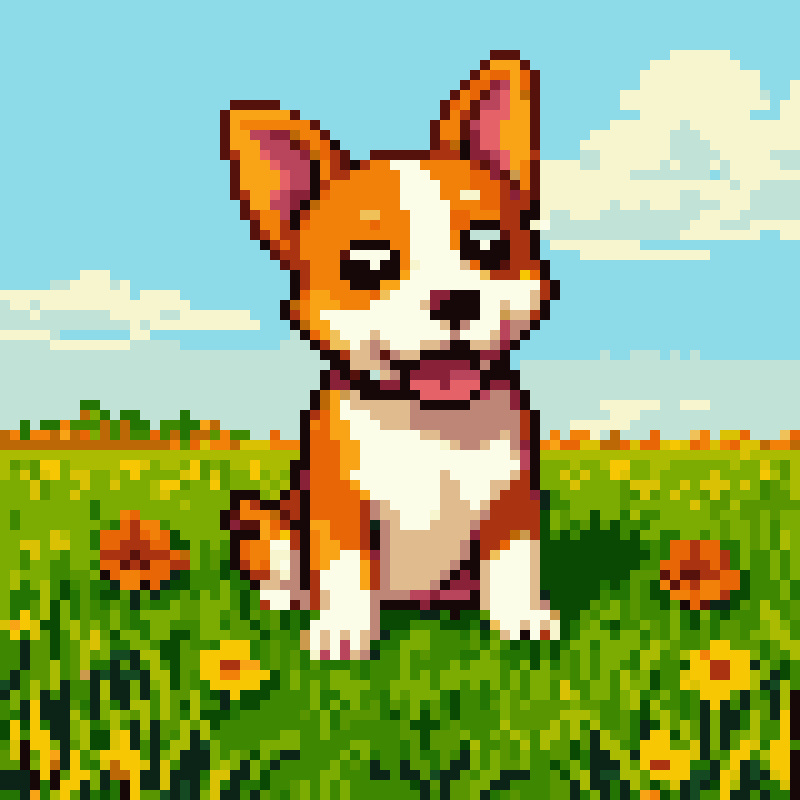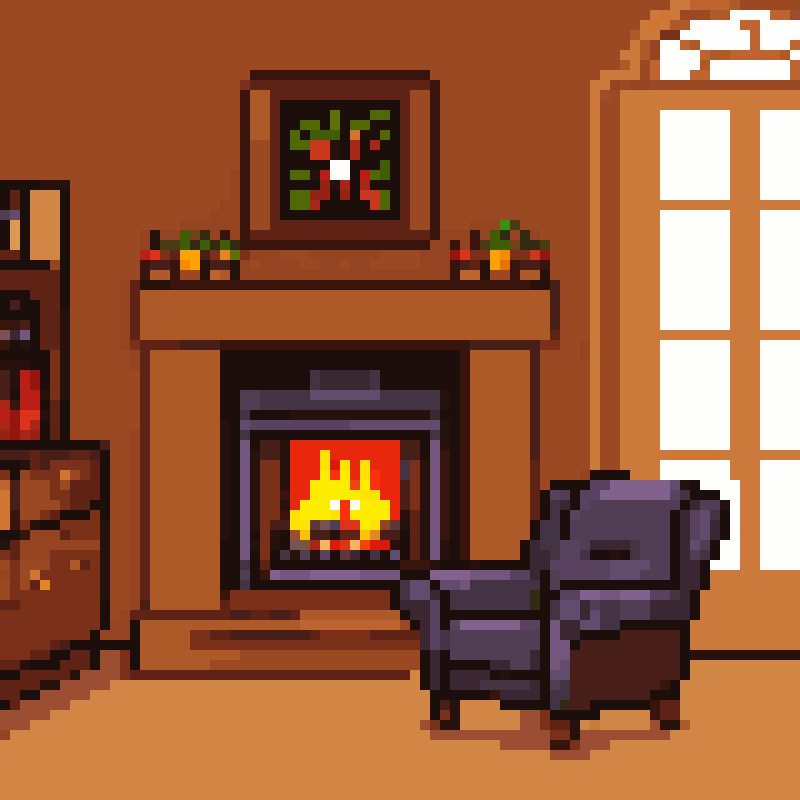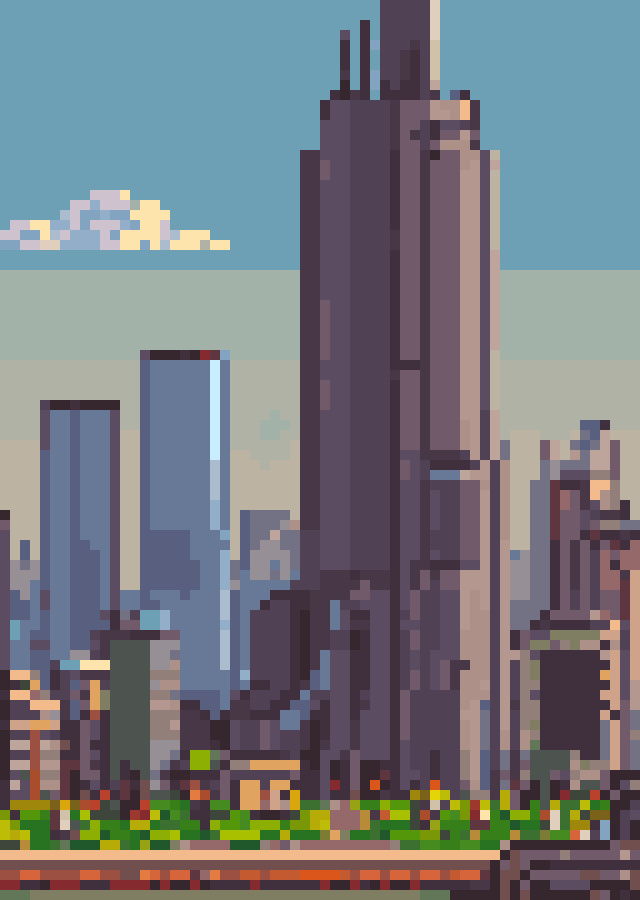Astropulse
Pixel Artist & AI Developer
I’m Cody, and what I do best is finding out of the box solutions to technical and artistic problems. From a simple logo, to creating custom software, I enjoy it all. My favorite projects require a combination of programming and creative skills.
Gallery
This is a collection of most of my better works.
If you would like to see even more, check out my socials.
Characters
Character design pieces, mostly portraits.
Scenes
Pieces containing landscapes, environments, and skylines.
Sprites
Smaller one-off items or tools.
Textures
Completely tileable textures for game materials or patterns.
Animated
Large animated pieces.
Projects
Completed personal and commercial projects.
Baron Playing Cards
Baron Playing Cards has been a long-term project of mine, and has undergone several revisions. The goal is to eventually produce a full set of high quality pixel art playing cards, at a reasonable price.Scrolling down will take you through the progress of the card pack as I refined it.Version one of the Baron cards. At the time I had no name or style in mind, just the concept of a skeleton king and an eye on the back.
The next revision gained some style consistency, and an expanded color palette. This is also where the dragon imagery began taking shape.
The final version has increased contrast, and yet another palette change. The ace cards also have added details to increase interest.
Later, jokers were added and all cards were completed.
Finally, I produced 3D models for the cards and made some sample renders.
I also purchased a very small batch of printed cards as a test run, and hopefully in the future I will have a full product run.
Player Two Arcade
Player Two Arcade is an in-progress blockchain arcade that approached me for some site and social media visuals. The project aims to create a virtual space with various unique arcade games and arcade machines that can be traded between users.
Standalone arcade machines.
This very large animation was made for promotional material, as well as a sitemap.
The project is still in progress, with more additions coming in the future.
Dormant Dragons Game
Dormant Dragons is a very successful NFT collection and blockchain project. I was hired to create assets for their upcoming P2E RPG.I produced 20 icons for various game systems.
After the core icons were developed, I used random generation to create many unique versions of the different armor pieces in the game.
About
By trade I am primarily a pixel artist, but my interests and skills go far beyond that.I love working with specialty projects, especially ones using new technologies or concepts. Recently I have worked on several projects in the crypto space that were interesting to me. I can develop tools, workflows, etc for custom art processes. I've built small scale Discord bots, fire simulation programs, 3D planet designers, texture viewers, and much more.I've been developing machine learning art tools for the past two years, and most recently, release the industry leading Retro Diffusion Pixel Art Model.
Contact
Don't want to use email? Add me on Discord: astropulse
Work
Pixel Art
I have over 6 years of experience creating and animating pixel art. I have worked on game development projects, animations, landscapes, and character designs. Please view the chart below for a sample of typical commission costs. (Prices may be lower or higher based on complexity, size, and order quantity.)
| Project | 32x32 + | 64x64 + | 128 + |
|---|---|---|---|
| Sprite/tile | $20 | $50 | $100 |
| Portrait | $25 | $60 | $130 |
| Landscape | x | $80 | $180 |
Project/Specialty
Do you have a project that doesn't fit into another category? That's fine. Jump straight to my contact form and tell me all about it. (Prices are negotiable within reason.)
| Project | Hourly Rate | Proficiency |
|---|---|---|
| Pixel Art | $80 | High |
Work Contact Form
Please fill in all appropriate boxes and give project specifics. Serious offers only.
Don't want to use email? Add me on Discord: astropulse
Retro Diffusion
AI Gallery
All images are 100% AI generated with Retro Diffusion, no retouching or fixing.
Retro Diffusion Blog
Blog Index
Character Workflow Featuring Image to Image
A post by Narik
Hey everyone,I'm Narik, an aspiring Pixel Artist, and I am super happy to be here.It was around three years ago that I started pixelling away, and it has been an amazing journey.I've quickly come to realize that time is our greatest asset, so when I saw generative AI for the first time, I knew that was the way to go. Retro Diffusion is the perfect choice for me, since I do only pixel art (for me, anything that isn't big colored squares goes to waste).Today I'm here to share my Pixel Art character workflow using Retro Diffusion and its Image to Image tool. You can either follow along to make your own art or just read to see my creative process.As I show in my landscape workflow, you often start generating images based off of a written prompt. Another approach, however, is to work from a reference image using the Image to Image tool.This is the reference I am using for my example:

Now that I have chosen my image, I am going to go to "Sprite" -> "Image to Image." Once I select my image, I need to describe it in the "Prompt" section (which I do, as you can see below):
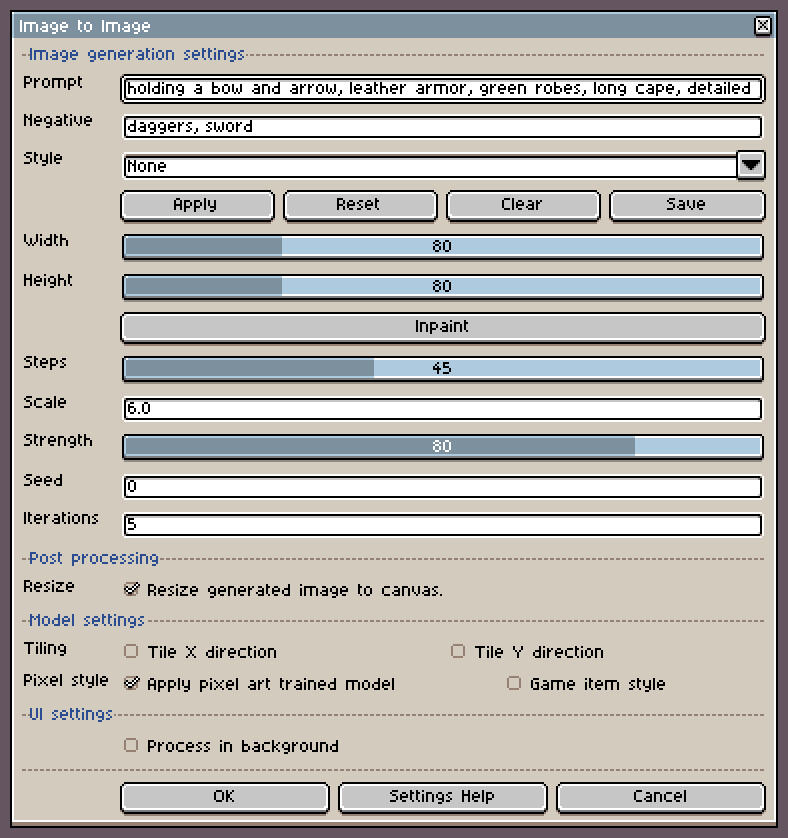
In this example, I am using a high strength ("80") in order to make my image more distinct than the original one. I am also adding a "Negative" prompt, and changing other parameters until I am happy. Then, I hit "OK."This is my favorite result:
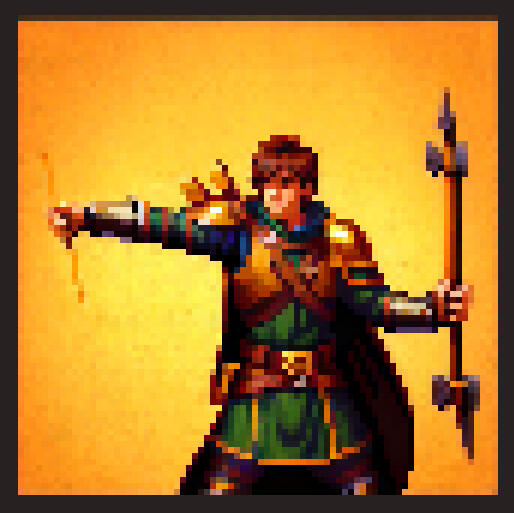
Take note that the character is holding a huge arrow in one of his hands. Sometimes, the software gives you exactly what you ask, and this time I asked it for "an archer holding a bow and arrow." But, an archer holding a huge arrow in one of his hands, and an undefined bow in his other hand, is not quite what I want. I need to edit.To make it easier to work with, I am using the "Remove Background" tool, located in "Sprite."I am running it with a low "Alpha threshold" ("94") so it doesn't remove crucial details:
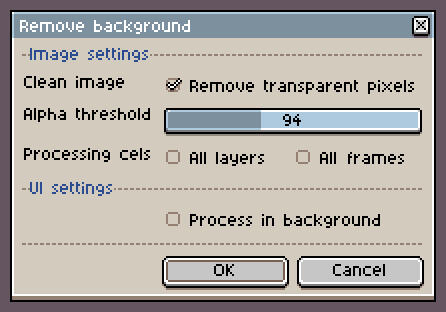
After removing the background, I now want to remove the arrow and adjust the character's head and hands:

Next, I want to palettize the image to a set palette. In this case, I am using the palette "Resurrect-64" from Lospec:

After palettizing it once again to limit the amount of colors to 18-20 and after making some minor tweaks, this is what I have:

Now, I want to add a loaded bow and make some more edits.After a few hours of editing, this is the final version of the archer:

I think he came out well.For the background, I am going to use this same process using Image to Image, which is:reference image -> pick the best generation -> edit -> palettize -> palettize once moreHere is the image I am using for a background reference:

I picked my favorite generation, edited and palettized it-now I want to layer it with my completed archer.After these last tweaks - here is the final result!

As you can see, with just a few clicks, Retro Diffusion made my vision a reality.Thank you for reading to the end. I am excited to bring more pieces to life using this tool, and I hope this workflow inspires your creativity. Feel free to share your own art in the comments or join Astropulse's discord community: https://discord.gg/baCV7nJn9g
Landscape Workflow Using Retro Diffusion Smart Tools
A post by Narik
Hey everyone,I'm Narik, an aspiring Pixel Artist, and I am super happy to be here.It was around three years ago that I started pixelling away, and it has been an amazing journey.I've quickly come to realize that time is our greatest asset, so when I saw generative AI for the first time, I knew that was the way to go. Retro Diffusion is the perfect choice for me, since I do only pixel art (for me, anything that isn't big colored squares goes to waste).Today I'm here to share my Pixel Art workflow using Retro Diffusion and some other smart tools. You can either follow along to make your own art or just read to see my creative process.The first step for any workflow is to craft a prompt for your idea. I used the prompt: "A fantasy mountain meadow landscape, golden hour, sun setting, flowers in the foreground, detailed," but it can be simpler than that. (Once you have chosen a prompt, go to "Sprite" -> "Text to Image" to get started. A box will generate for you to add your parameters)If desired, you can also add additional parameters to further capture your vision, such as a negative prompt (I did a negative for "daytime" and "forest"), width/height, etc. See image below for what I did:
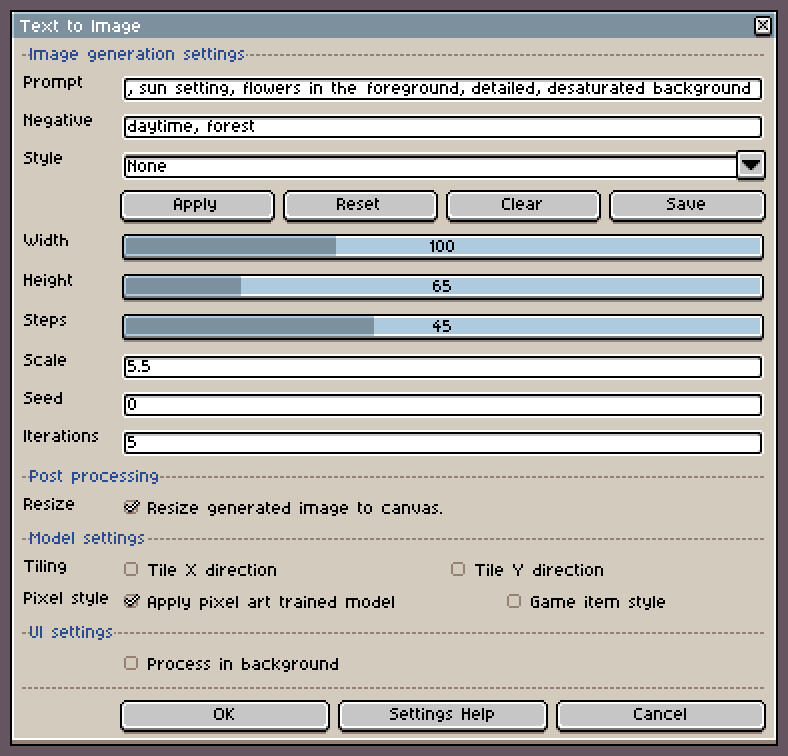
Once you have entered your parameters, hit "OK," and you will get your first images. Here are my five initial generations:
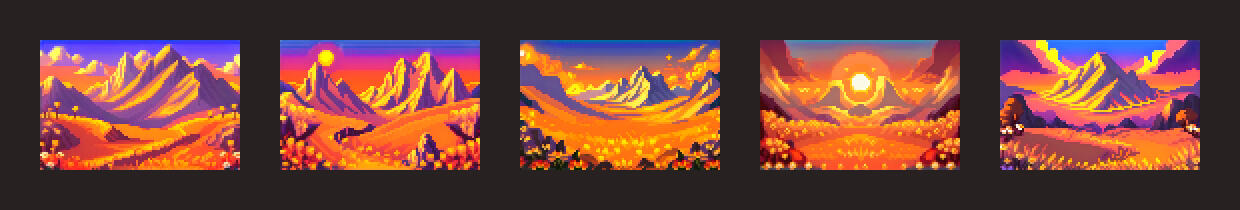
I picked my favorite:
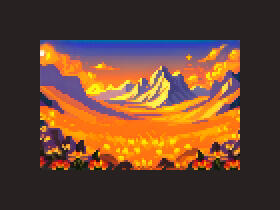
Now that I have selected an image, I want to edit it. This image does not look "right" yet - it is so noisy and blurry. To clean it up, I am going to limit the colors. (To do this, go to "Sprite" -> "Palettize." Here you can choose a few different modes)First, I set the "Palette source" to "Adaptive" and set the maximum amount of colors ("Max colors") to "12." I am not using dithering here:
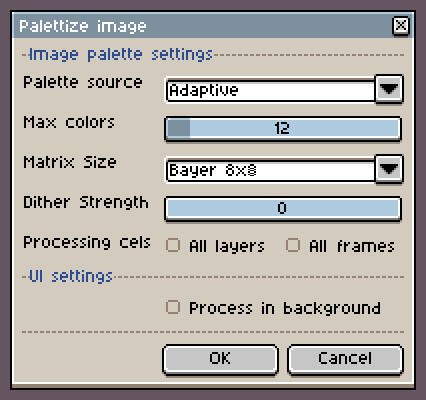
Once I entered my parameters, I hit "OK." The results:
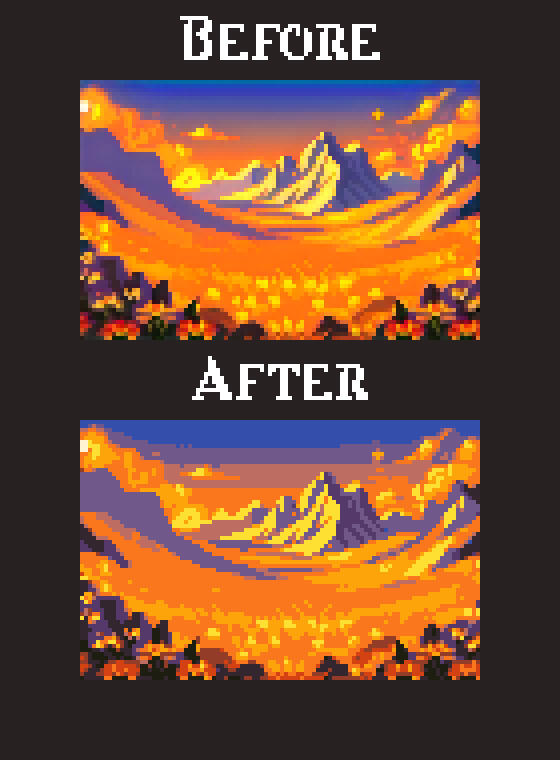
It is already better, but I want to palettize it to a palette of my choice: "Lospec500."In this case, you can load the palette of your choice to the palettizer from a URL. See below:
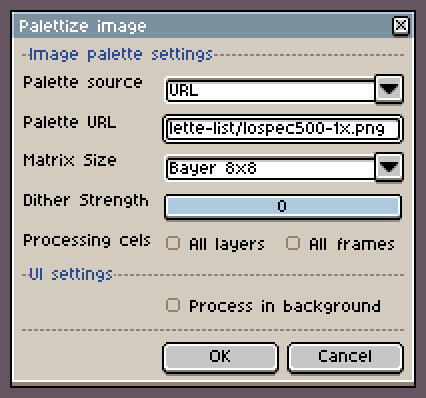
Once I loaded my palette, I hit "OK." The results:
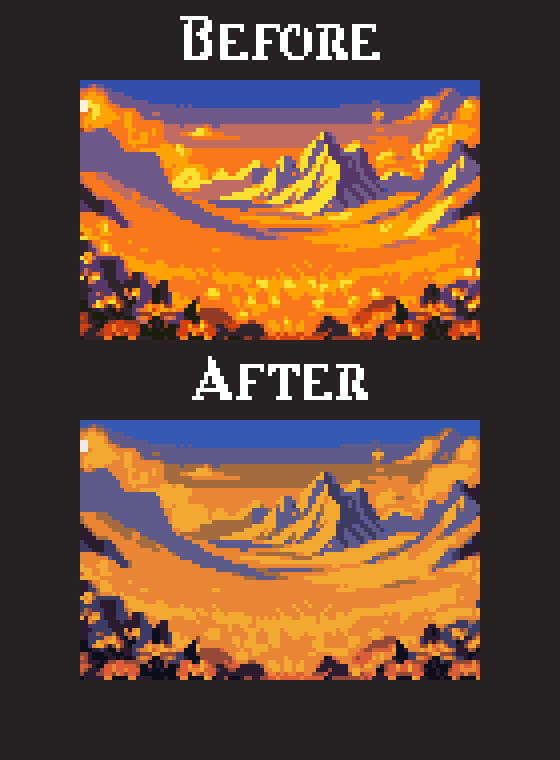
Next, I replaced a few colors and made minor adjustments, and got this:
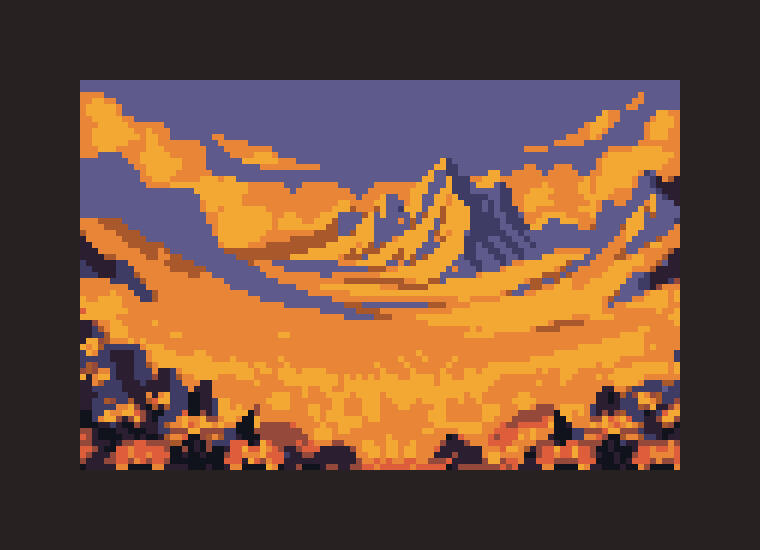
The flowers are still noisy, but it would be a hassle to fix them manually. Instead, I will use Astropulse's tool, Adopt Pixels: https://astropulse.gumroad.com/l/AdoptPixels This tool denoises your image by grouping, or "adopting" orphan pixels.To use this tool, I selected the bottom flowers with a lasso selection tool, then pasted them to a new layer.Then, I ran Adopt Pixels. (You can find this feature (after installation) by going to "Edit" -> "FX" -> "Adopt Pixels")Once you pull up Adopt Pixels, you must choose your parameters. For my example, I set "Orphan Threshold" to "2" and "Denoise Iterations" to "1." See below:
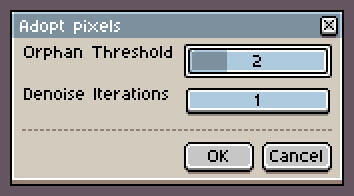
Once I hit "OK," this was the result:
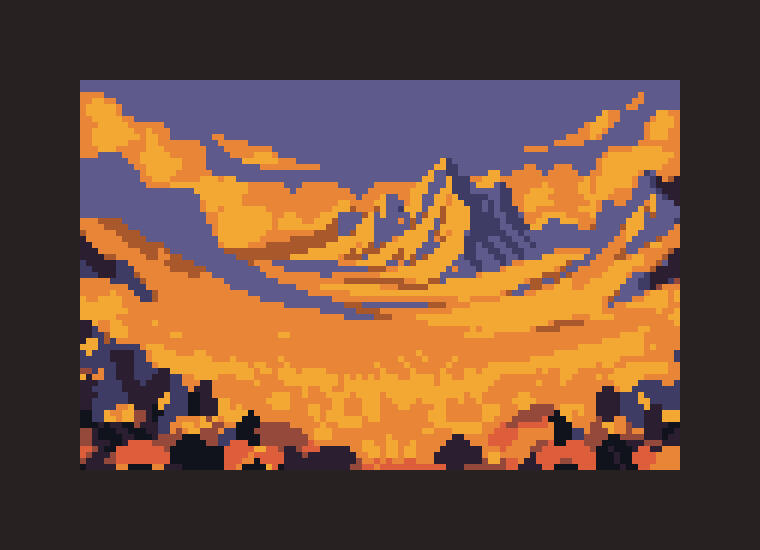
It will be much easier to work from this!After some time detailing, fixing and polishing, this is the final piece:
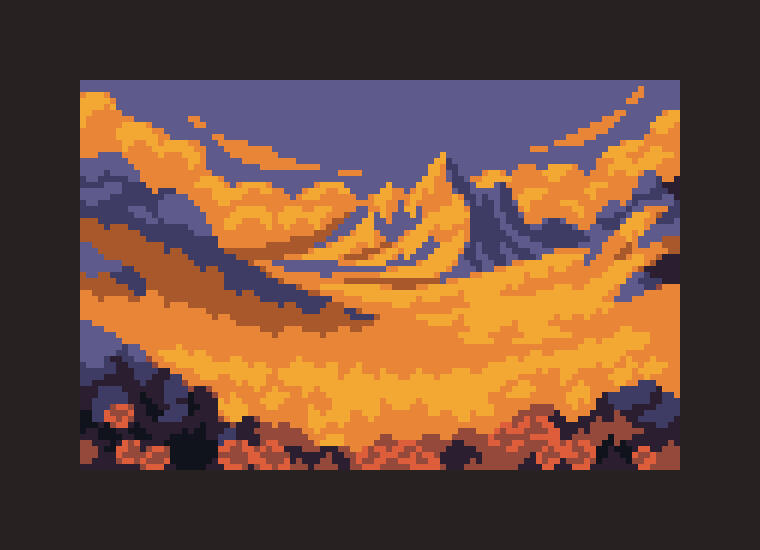
As you can see, with just a few clicks, Retro Diffusion made my vision a reality.Thank you for reading to the end. I am excited to bring more pieces to life using this tool, and I hope this workflow inspires your creativity. Feel free to share your own art in the comments or join Astropulse's discord community: https://discord.gg/baCV7nJn9g
Contact Me
Don't want to use email? Add me on Discord: astropulse
Retro Diffusion Model EULA
End-User License Agreement (EULA) of Retro Diffusion Model
This End-User License Agreement ("EULA") is a legal agreement between you and Astropulse. Our EULA was created by EULA Template for Retro Diffusion Extension.This EULA agreement governs your acquisition and use of our Retro Diffusion Model files ("Model") directly from Astropulse or indirectly through a Astropulse authorized reseller or distributor (a "Reseller").Please read this EULA agreement carefully before completing the installation process and using the Retro Diffusion Model files. It provides a license to use the Retro Diffusion Model files and contains warranty information and liability disclaimers.If you register for a free trial of the Retro Diffusion Model files, this EULA agreement will also govern that trial. By clicking "accept" or installing and/or using the Retro Diffusion Model files, you are confirming your acceptance of the Model and agreeing to become bound by the terms of this EULA agreement.If you are entering into this EULA agreement on behalf of a company or other legal entity, you represent that you have the authority to bind such entity and its affiliates to these terms and conditions. If you do not have such authority or if you do not agree with the terms and conditions of this EULA agreement, do not install or use the Model, and you must not accept this EULA agreement.This EULA agreement shall apply only to the Model supplied by Astropulse herewith regardless of whether other model is referred to or described herein. The terms also apply to any Astropulse updates, supplements, Internet-based services, and support services for the Model, unless other terms accompany those items on delivery. If so, those terms apply.License Grant
Astropulse hereby grants you a personal, non-transferable, non-exclusive licence to use the Retro Diffusion Model files on your devices in accordance with the terms of this EULA agreement.You are permitted to load the Retro Diffusion Model files (for example a PC, laptop, mobile or tablet) under your control. You are responsible for ensuring your device meets the minimum requirements of the Retro Diffusion Model files.You are not permitted to:Edit, alter, modify, adapt, translate or otherwise change the whole or any part of the Model nor permit the whole or any part of the Model to be combined with or become incorporated in any other model, nor decompile, disassemble or reverse engineer the Model or attempt to do any such things
Reproduce, copy, distribute, resell or otherwise use the Model for any commercial purpose
Allow any third party to use the Model on behalf of or for the benefit of any third party
Use the Model in any way which breaches any applicable local, national or international law
use the Model for any purpose that Astropulse considers is a breach of this EULA agreement
Intellectual Property and Ownership
Astropulse shall at all times retain ownership of the Model as originally downloaded by you and all subsequent downloads of the Model by you. The Model (and the copyright, and other intellectual property rights of whatever nature in the Model, including any modifications made thereto) are and shall remain the property of Astropulse.Astropulse reserves the right to grant licences to use the Model to third parties.Termination
This EULA agreement is effective from the date you first use the Model and shall continue until terminated. You may terminate it at any time upon written notice to Astropulse.It will also terminate immediately if you fail to comply with any term of this EULA agreement. Upon such termination, the licenses granted by this EULA agreement will immediately terminate and you agree to stop all access and use of the Model. The provisions that by their nature continue and survive will survive any termination of this EULA agreement.Governing Law
This EULA agreement, and any dispute arising out of or in connection with this EULA agreement, shall be governed by and construed in accordance with the laws of us.
Retro Diffusion EULA
End-User License Agreement (EULA) of Retro Diffusion Extension
This End-User License Agreement ("EULA") is a legal agreement between you and Astropulse. Our EULA was created by EULA Template for Retro Diffusion Extension.This EULA agreement governs your acquisition and use of our Retro Diffusion Extension software ("Software") directly from Astropulse or indirectly through a Astropulse authorized reseller or distributor (a "Reseller").Please read this EULA agreement carefully before completing the installation process and using the Retro Diffusion Extension software. It provides a license to use the Retro Diffusion Extension software and contains warranty information and liability disclaimers.If you register for a free trial of the Retro Diffusion Extension software, this EULA agreement will also govern that trial. By clicking "accept" or installing and/or using the Retro Diffusion Extension software, you are confirming your acceptance of the Software and agreeing to become bound by the terms of this EULA agreement.If you are entering into this EULA agreement on behalf of a company or other legal entity, you represent that you have the authority to bind such entity and its affiliates to these terms and conditions. If you do not have such authority or if you do not agree with the terms and conditions of this EULA agreement, do not install or use the Software, and you must not accept this EULA agreement.This EULA agreement shall apply only to the Software supplied by Astropulse herewith regardless of whether other software is referred to or described herein. The terms also apply to any Astropulse updates, supplements, Internet-based services, and support services for the Software, unless other terms accompany those items on delivery. If so, those terms apply.License Grant
Astropulse hereby grants you a personal, non-transferable, non-exclusive licence to use the Retro Diffusion Extension software on your devices in accordance with the terms of this EULA agreement.You are permitted to load the Retro Diffusion Extension software (for example a PC, laptop, mobile or tablet) under your control. You are responsible for ensuring your device meets the minimum requirements of the Retro Diffusion Extension software.You are not permitted to:Edit, alter, modify, adapt, translate or otherwise change the whole or any part of the Software nor permit the whole or any part of the Software to be combined with or become incorporated in any other software, nor decompile, disassemble or reverse engineer the Software or attempt to do any such things
Reproduce, copy, distribute, resell or otherwise use the Software for any commercial purpose
Allow any third party to use the Software on behalf of or for the benefit of any third party
Use the Software in any way which breaches any applicable local, national or international law
use the Software for any purpose that Astropulse considers is a breach of this EULA agreement
Intellectual Property and Ownership
Astropulse shall at all times retain ownership of the Software as originally downloaded by you and all subsequent downloads of the Software by you. The Software (and the copyright, and other intellectual property rights of whatever nature in the Software, including any modifications made thereto) are and shall remain the property of Astropulse.Astropulse reserves the right to grant licences to use the Software to third parties.Termination
This EULA agreement is effective from the date you first use the Software and shall continue until terminated. You may terminate it at any time upon written notice to Astropulse.It will also terminate immediately if you fail to comply with any term of this EULA agreement. Upon such termination, the licenses granted by this EULA agreement will immediately terminate and you agree to stop all access and use of the Software. The provisions that by their nature continue and survive will survive any termination of this EULA agreement.Governing Law
This EULA agreement, and any dispute arising out of or in connection with this EULA agreement, shall be governed by and construed in accordance with the laws of us.
Decoder Model License
Copyright (C) Astropulse LLCDecoder Model LicenseDescription:The purchaser (hereinafter referred to as “Customer") must carefully read the following terms and conditions and any accompanying documentation (hereinafter referred to as “License") before installing and/or using the Decoder Model. By installing and/or using the Decoder Model, the Customer acknowledges that they have read this License, understand it, and agree to be bound by it.Use of Software:The Customer acknowledges, and agrees, that the proprietary software known as the Decoder Model (hereinafter referred to as “Software") is owned by Astropulse LLC (hereinafter referred to as “Owner"), and the Customer is being granted an individual, non-exclusive, non-transferable license to install and use the Software subject to the terms and conditions of this License. The Customer acknowledges, and agrees, that the Customer and its employees and agents are expressly prohibited, directly or indirectly, from attempting to discover the source code, underlying algorithms, or technology of the Software; rent, lease, sell, assign, or transfer rights to the Software; modify or make derivative works based on the Software; distribute, disclose, reverse engineer, decompile, reconstruct, or disassemble the Software; alter or remove any of the Owner's copyright or proprietary rights, notices, or legends appearing on or in the Software; or use the Software in any service bureau or timeshare capacity. The Customer acknowledges, and agrees, that Astropulse LLC is the exclusive Owner throughout the world of the Software, including subparts, additions, extensions, versions, updates and copies, and all rights not expressly granted to the Customer are reserved by the Owner. The Owner also reserves the right to modify its software within its sole discretion at anytime.Ownership:Astropulse LLC has complete ownership of the Software.
The Owner reserves all rights not expressly granted to the Customer in this License.License Grant:The Owner grants the Customer a non-exclusive, non-transferable right to install and use the Software on devices owned, leased, or otherwise controlled by the Customer and/or the Customer's organization. Any use outside of the terms and conditions of this License is prohibited (see “Use of Software").Disclaimer of Representations and Warranties:The Customer expressly acknowledges and agrees that the Software is provided “AS IS,” may contain errors, and that any use of the Software is at the Customer's sole risk. THE OWNER MAKES NO REPRESENTATIONS OR WARRANTIES OF ANY KIND CONCERNING THE Software, NEITHER EXPRESS NOR IMPLIED, AND THE ABSENCE OF ANY LEGAL OR ACTUAL DEFECTS, WHETHER DISCOVERABLE OR NOT. Specifically, and not to limit the foregoing, the Owner makes no representations or warranties (i) regarding the merchantability or fitness for a particular purpose of the Software, (ii) that the use of the Software will not infringe on any patents, copyrights, or other intellectual property rights of a third party, and (iii) that the use of the Software will not cause any damage of any kind to the Customer or a third party.Limitation of Liability:Under no circumstances shall the Owner be liable for any incidental, special, indirect or consequential damages arising out of or relating to this License, including but not limited to, any lost profits, business interruption, loss of programs or other data, or all other commercial damages or losses, even if advised of the possibility thereof.No Maintenance Service:The Customer understands and agrees that the Owner is under no obligation to provide either maintenance services, update services, notices of latent defects, or corrections of defects with regard to the Software. The Owner nevertheless reserves the right to update, modify, or discontinue the Software at any time.
Modifier Model License
Copyright (C) Astropulse LLCModifier Model LicenseFor the purpose of this license "Modifier Models" will refer to any files with the ".pxlm" extension format downloaded by the Retro Diffusion software in any way.Description:The purchaser (hereinafter referred to as “Customer") must carefully read the following terms and conditions and any accompanying documentation (hereinafter referred to as “License") before installing and/or using the Modifier Models. By installing and/or using the Modifier Models, the Customer acknowledges that they have read this License, understand it, and agree to be bound by it.Use of Software:The Customer acknowledges, and agrees, that the proprietary software known as the Modifier Models (hereinafter referred to as “Software") is owned by Astropulse LLC (hereinafter referred to as “Owner"), and the Customer is being granted an individual, non-exclusive, non-transferable license to install and use the Software subject to the terms and conditions of this License. The Customer acknowledges, and agrees, that the Customer and its employees and agents are expressly prohibited, directly or indirectly, from attempting to discover the source code, underlying algorithms, or technology of the Software; rent, lease, sell, assign, or transfer rights to the Software; modify or make derivative works based on the Software; distribute, disclose, reverse engineer, decompile, reconstruct, or disassemble the Software; alter or remove any of the Owner's copyright or proprietary rights, notices, or legends appearing on or in the Software; or use the Software in any service bureau or timeshare capacity. The Customer acknowledges, and agrees, that Astropulse LLC is the exclusive Owner throughout the world of the Software, including subparts, additions, extensions, versions, updates and copies, and all rights not expressly granted to the Customer are reserved by the Owner. The Owner also reserves the right to modify its software within its sole discretion at anytime.Ownership:Astropulse LLC has complete ownership of the Software.
The Owner reserves all rights not expressly granted to the Customer in this License.License Grant:The Owner grants the Customer a non-exclusive, non-transferable right to install and use the Software on devices owned, leased, or otherwise controlled by the Customer and/or the Customer's organization. Any use outside of the terms and conditions of this License is prohibited (see “Use of Software").Disclaimer of Representations and Warranties:The Customer expressly acknowledges and agrees that the Software is provided “AS IS,” may contain errors, and that any use of the Software is at the Customer's sole risk. THE OWNER MAKES NO REPRESENTATIONS OR WARRANTIES OF ANY KIND CONCERNING THE Software, NEITHER EXPRESS NOR IMPLIED, AND THE ABSENCE OF ANY LEGAL OR ACTUAL DEFECTS, WHETHER DISCOVERABLE OR NOT. Specifically, and not to limit the foregoing, the Owner makes no representations or warranties (i) regarding the merchantability or fitness for a particular purpose of the Software, (ii) that the use of the Software will not infringe on any patents, copyrights, or other intellectual property rights of a third party, and (iii) that the use of the Software will not cause any damage of any kind to the Customer or a third party.Limitation of Liability:Under no circumstances shall the Owner be liable for any incidental, special, indirect or consequential damages arising out of or relating to this License, including but not limited to, any lost profits, business interruption, loss of programs or other data, or all other commercial damages or losses, even if advised of the possibility thereof.No Maintenance Service:The Customer understands and agrees that the Owner is under no obligation to provide either maintenance services, update services, notices of latent defects, or corrections of defects with regard to the Software. The Owner nevertheless reserves the right to update, modify, or discontinue the Software at any time.
Aseprite Diffusion 2.0
Aseprite Diffusion's latest, and largest update brings a bunch of new features and improvements to existing features. This update focuses on ease of use and pushing the boundaries of what is possible with current AI models.
The most important change this update is the re-training of the pixel art model.
This new model produces higher quality results more consistently than the previous version, and any competing model. This is only the second step along the road to a perfect pixel art generator, and I plan to keep improving this aspect of the program.
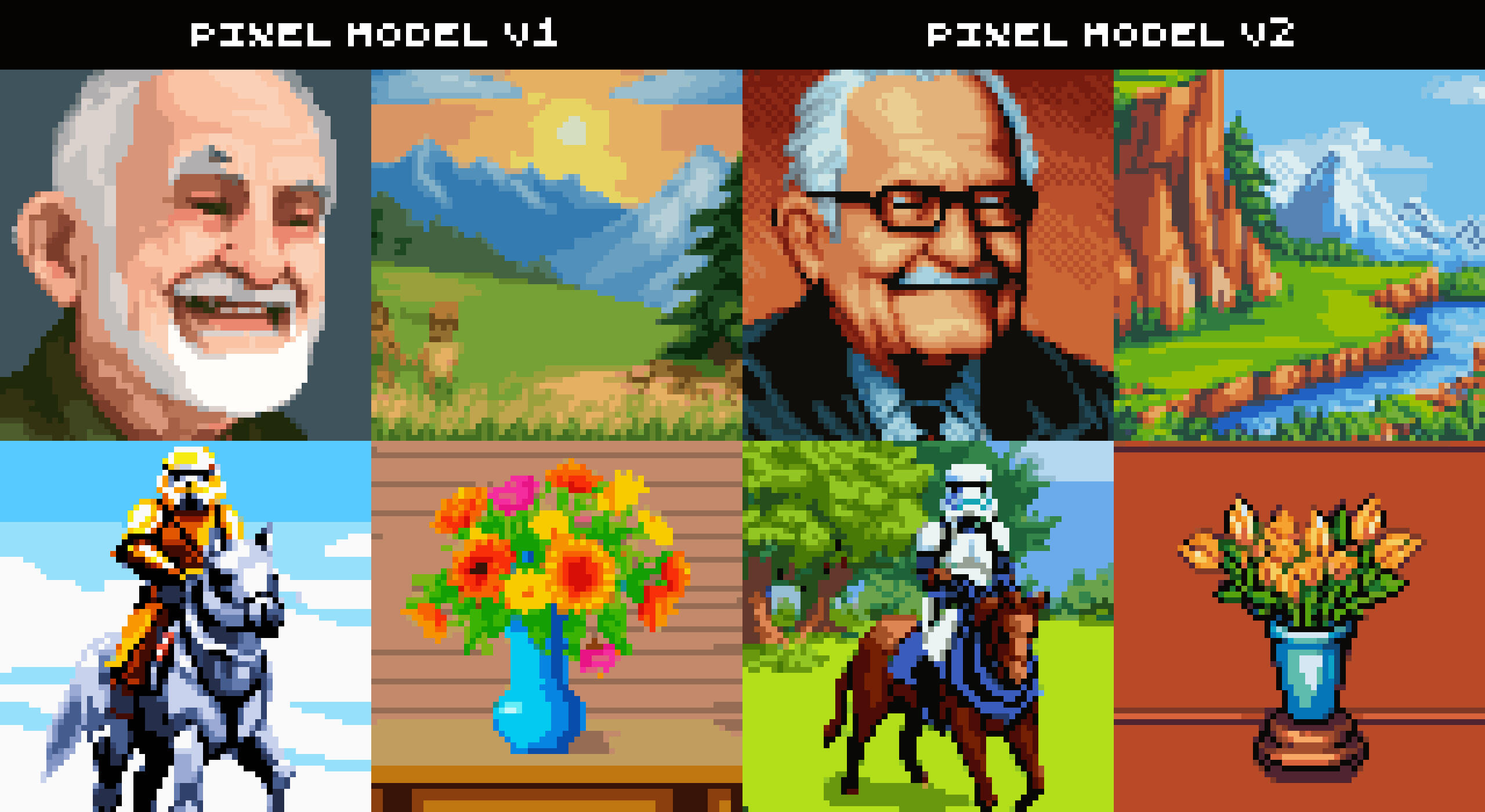
PaletteGen is a specifically trained text-to-image model that outputs advanced and organized color palettes from text prompts. It is great at working with theme requests, color requests, and color ramps. I worked with color theory and palette creation experts to develop this model, and eventually plan on having a dedicated website.
One of the primary goals of this update is to improve the user experience, beginning with the installation process. There is now a helpful pop-up after your first install.
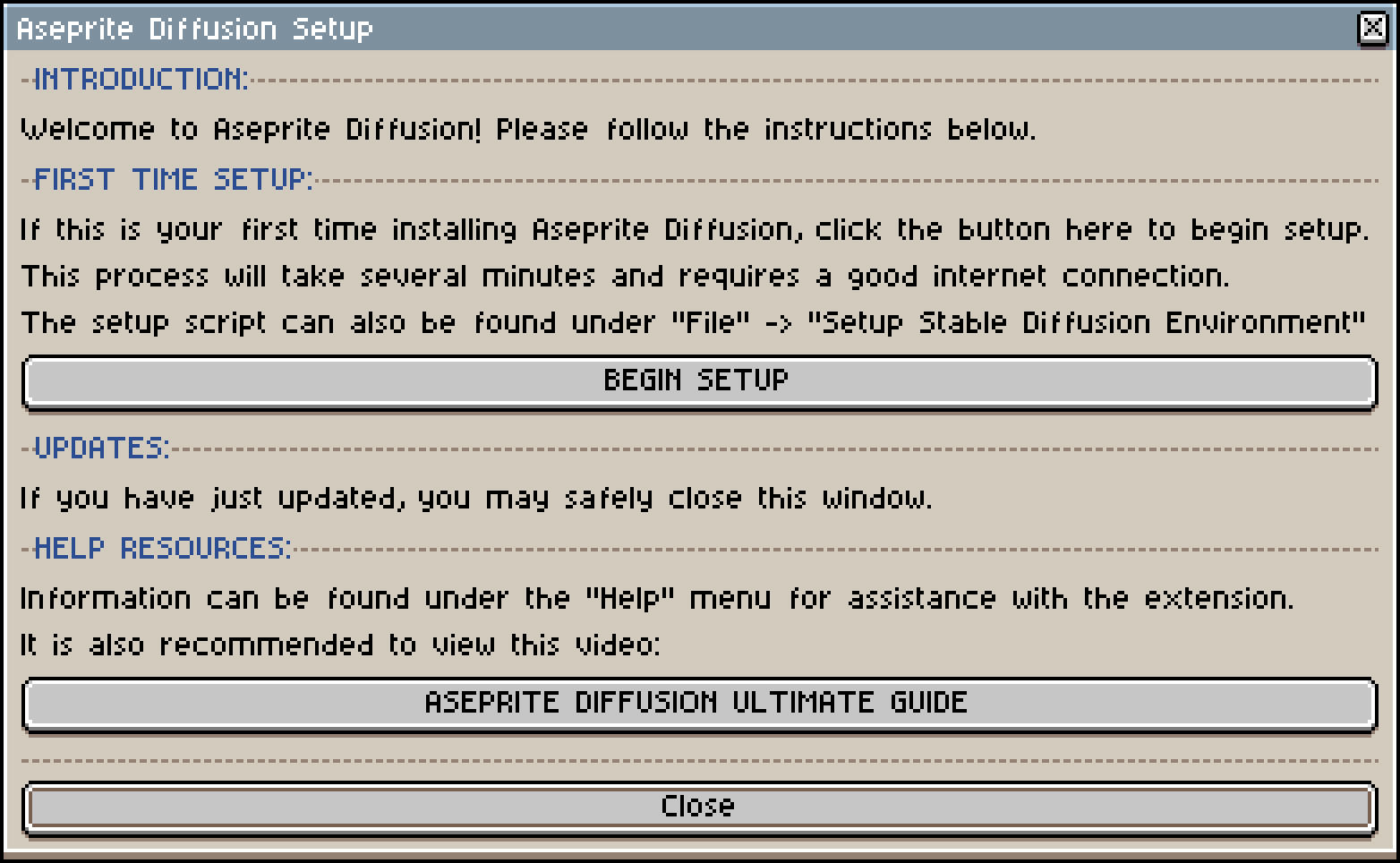
The ability to specify "negative prompts" has also been added, letting you tell the AI generator what content you don't want to see.Along with this, there have also been improvements to the installation script that will display error messages when it encounters issues. It will also no longer close automatically, actually giving you a chance to see what is going wrong.Now, when image generation fails for any reason, an "Error" image is loaded, letting you know something went wrong.Various scripts and help docs have been re-written, giving clearer, more useful information at a glance.File sizes of the models have been cut in half, allowing for faster loading and less storage space.
Retro Diffusion: RushWater
This latest version of Retro Diffusion includes several updates that make the user experience smoother and easier. These updates include repaired errors, faster speeds, and a more organized user interface to support you in your artistic ventures. I also have some exciting news for future updates.
One of the most exciting new features of Retro Diffusion is the improved load times. Before, Aseprite would open a new window every time you wanted to generate an image. Now, the program will only open one window, so you can generate images with much less downtime. Because it now loads everything at once, the resulting images generate significantly faster than before.
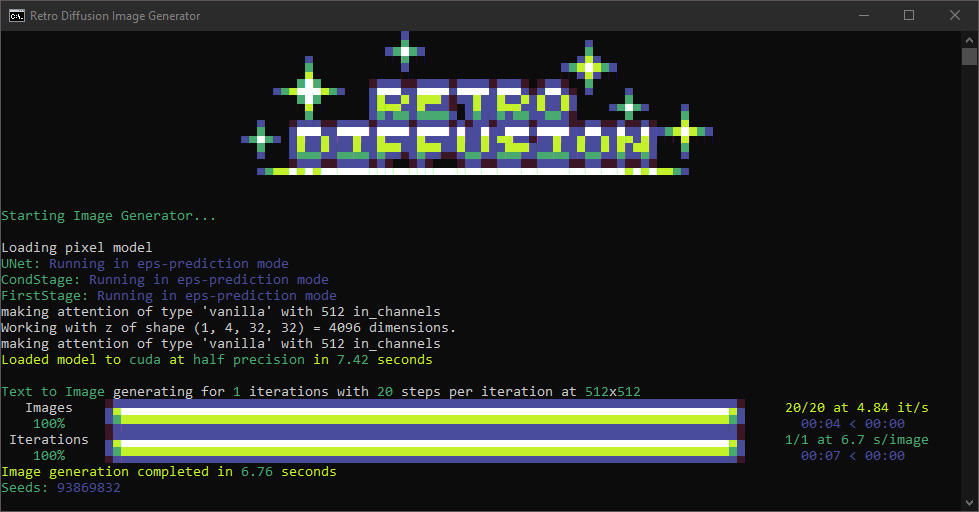
Additionally, I updated the UI to include more detailed progress bars, error messages, and other useful information that will load in this one window. Another new feature of the UI is that I improved the help section. This space is condensed so you can find helpful settings faster. To update, repair, or uninstall Retro Diffusion go to "Help" -> "Retro Diffusion Tools." The "Save Log File" and the new start and shut down Image Generator buttons are also available under that same menu.
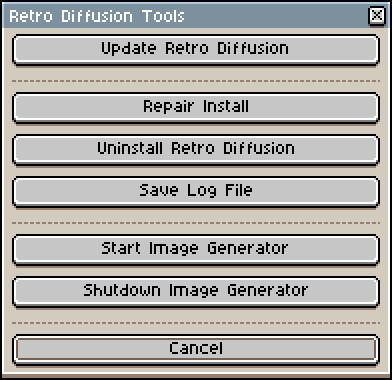
There are also a few errors that I fixed. The Palettize feature used to try to create images that were too large, or it would try to read an index that was out of bounds (essentially trying to access information that did not exist). This would crash the script. I updated the software so that it will no longer do this. Additionally, error messages will no longer stop the program from working. You can keep creating images until you are able to address the problem. One last notable error that I fixed is with the number handling. In certain regions, the program used to produce commas instead of periods to represent decimals. The program will now save numbers using just periods to represent decimals.
I've also created two standard model files that can be used with most Stable Diffusion based AI tools. The quality on these models is slightly lower than inside Retro Diffusion, but this should allow you to generate pixel art through Google Colab notebooks, Automatic1111 webui, InvokeAI, and many other tools.
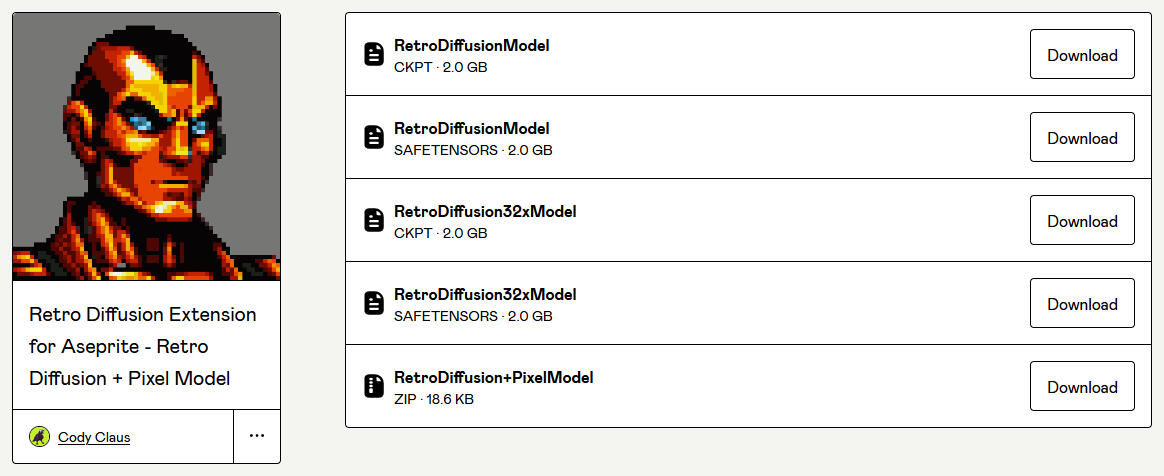
For the next big update I am working on integrating a whole new image generation engine that will include larger image generations, ControlNet, inpainting, outpainting, and many other advanced features.If you are interested in learning more about Retro Diffusion, pixel art, and AI, please join my discord community: https://discord.gg/baCV7nJn9g. Here, people from all backgrounds come together to share ideas, art, and creativity. I hope to see you there!
Retro Diffusion: Pathfinder
This latest update for Retro Diffusion has exciting edits that will help to support your artistic ventures. There are two new features, several additions to aid in both quality and customization, and some fixed errors.
The first added feature is a mega pixel art model that can generate 128x128 + images. This means you will be able to create bigger images than ever before with majorly increased size limits, up to and beyond 512x512 pixels! This means huge speed increases as well. See below for an example of the sizes you can now create on your own:

The second feature I added is an improvement to the general model in landscapes, architecture, and color quality. More specifically, this model can now generate images with near-black colors automatically:
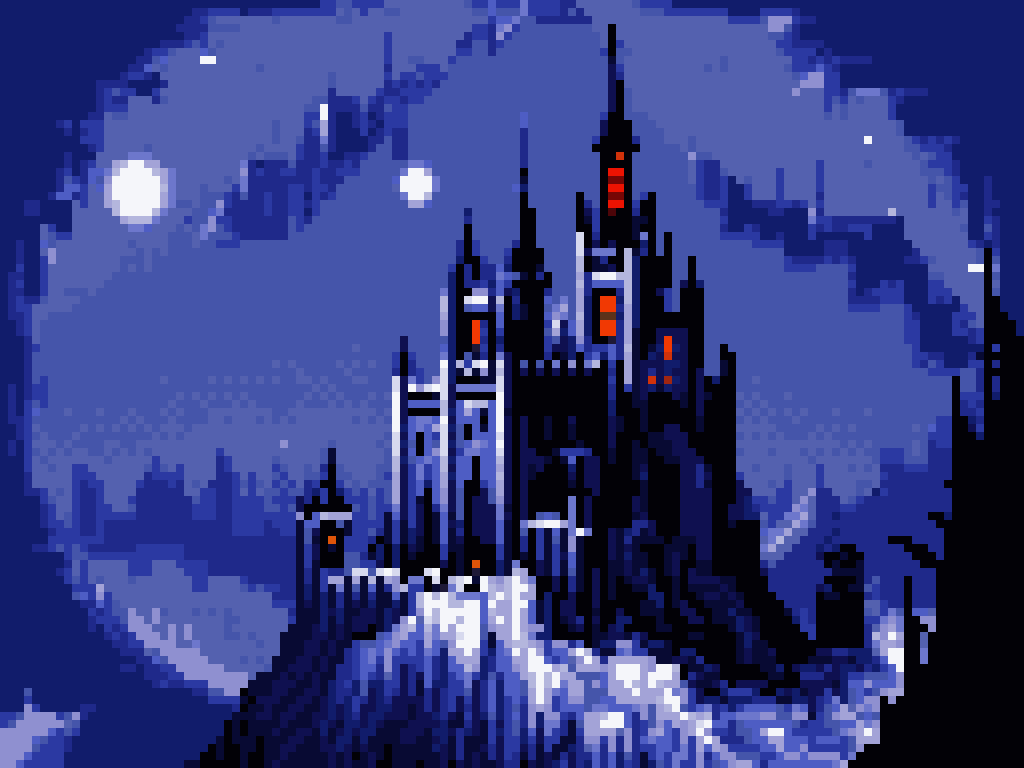
On the performance side of things there have also been several changes:
I've implemented PyTorch 2.0 SDP Attention, allowing for much larger sizes, and faster speeds.
The VAE now uses SDP Attention, as well as support for tiled VAE rendering.
All of this has resulted in nearly 2x speeds, and a 3x increase in max size.
I was also able to add several attributes to aid in quality and customization:• To start, the model size selection is now more intelligent. I changed the formula from "width or height >= threshold" to "sqrt(width*height) >= threshold.” Essentially, this means that the model now accounts for the image’s total size instead of accounting for only one dimension. It will respect the width and height values that you select instead of choosing different ones.
• I added a denoise option to Palettize based on "Adopt Pixels," but with some K-Means color sampling to retain better image structure (see link for more information on "Adopt Pixels": https://astropulse.gumroad.com/l/AdoptPixels).
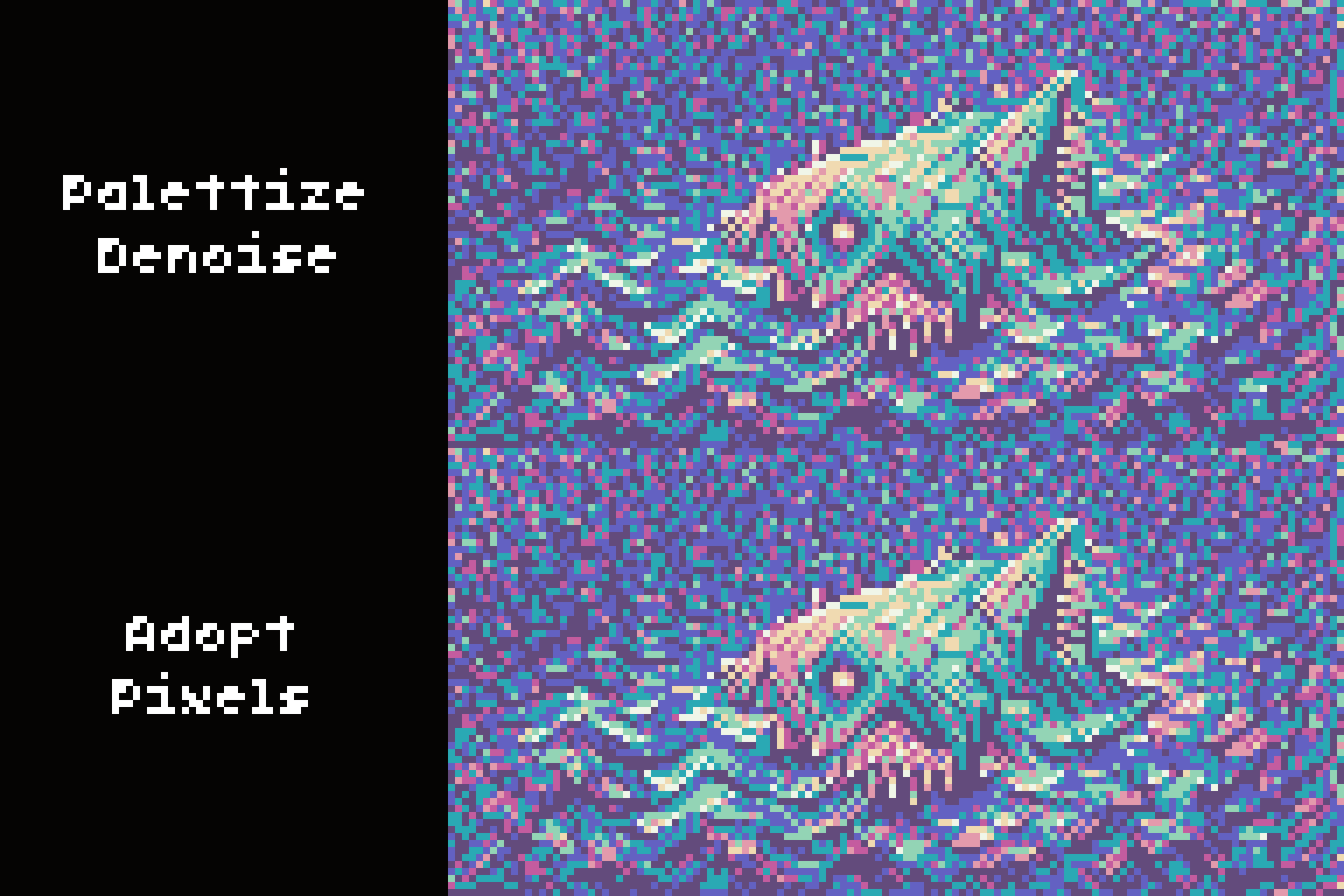
• PaletteGen is now less restricted. Before, you could only use palette sizes 2, 4, 8, 16, 32, and 64. Now, you can use ANY size palette between 2 and 64.
• Text to Image can now put your generated image inside a selection box. If you select part of your canvas, the model will put the image in that selection only instead of filling the whole canvas.
• Instead of only being able to type them in, you can now set width and height sliders by using selections. To do this, just select a rectangle and the model will automatically fill in the numbers when you generate an image.
• You can now download model files to any folder you want, instead of just where Aseprite is installed. Also, the system will now automatically move model files when you select a new folder, instead of you having to move these files.
• I added new dithering options.
• I also added K-Centroid downsampling. This is a way of reducing image size while keeping detail without blurring or introducing artifacts. In essence, this feature allows you to produce cleaner, less noisy images when downscaling. See below:
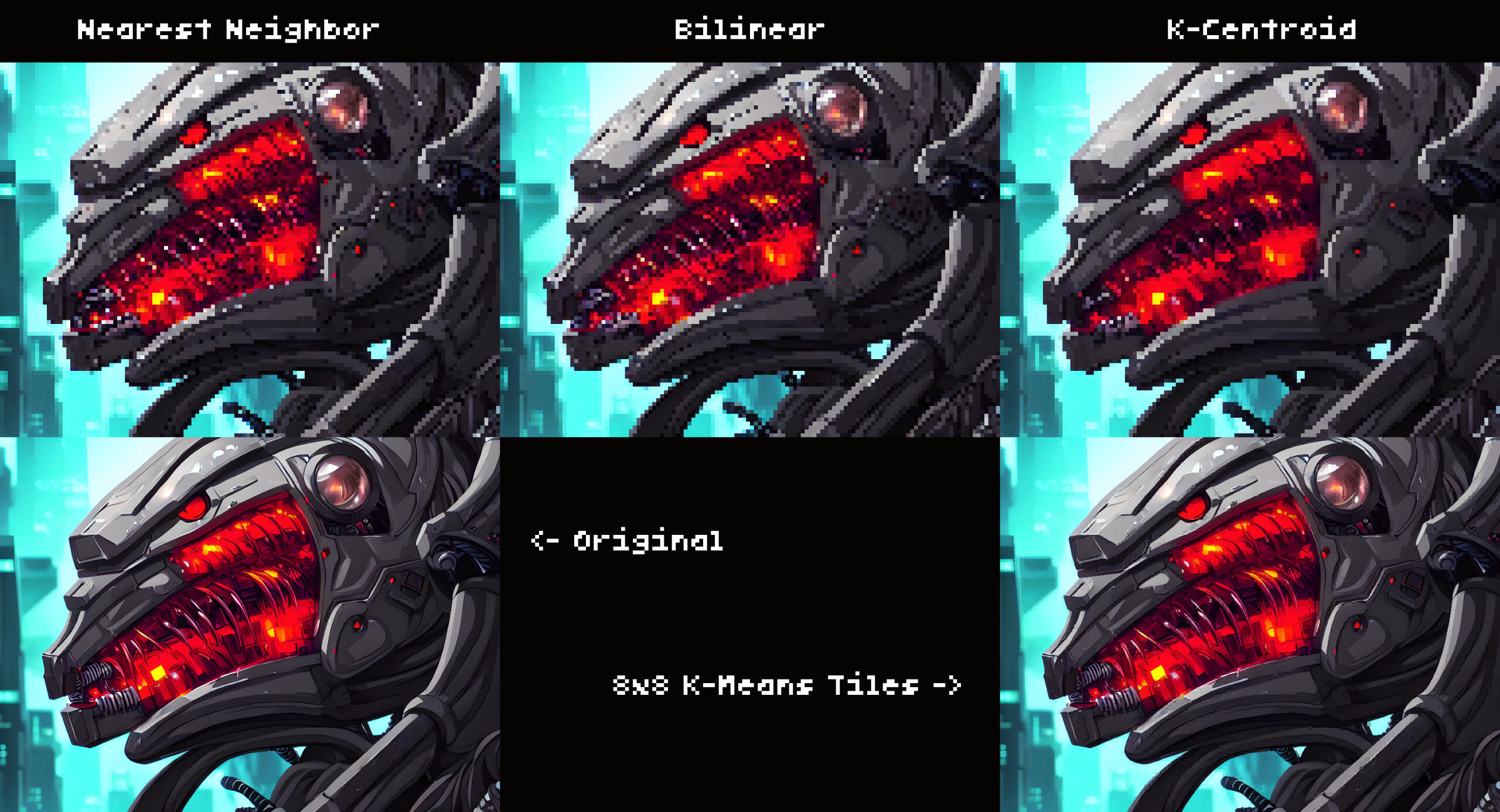
There were a number of issues that I addressed. I fixed an error caused by spaces in the file path and some Image to Image errors. I also removed an unnecessary file check, fixed an incorrectly named base model path, and cleaned up some install scripts, which will result in a smoother experience.
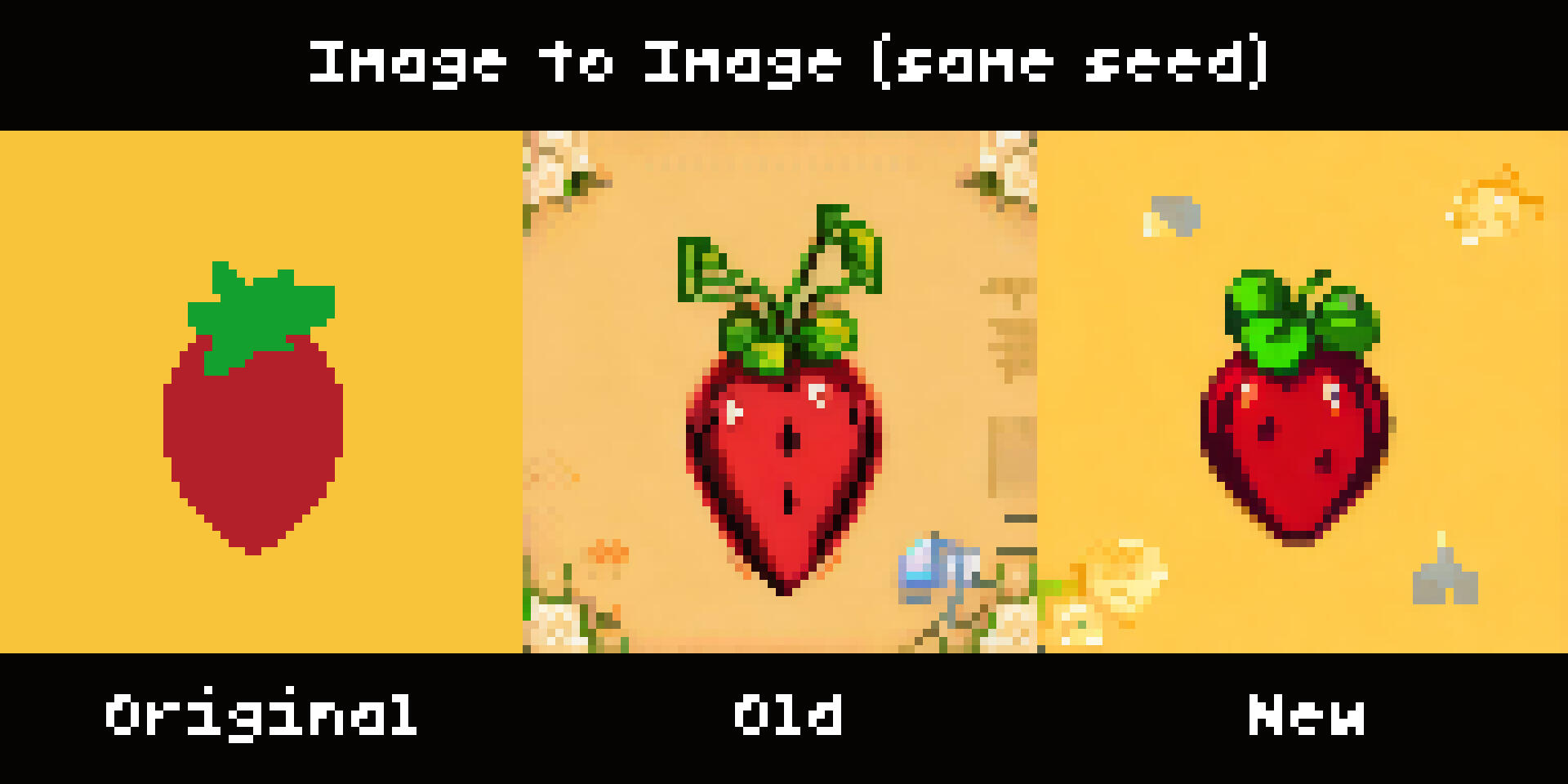
How To Use Retro Diffusion
This webpage has all the information you need to get the most out of the Retro diffusion Standalone Models. As new features are added, more sections will be added along with them to explain how to effectively use the models in your stable diffusion based generator of choice.Currently the generators with the most support are ComfyUI and Automatic1111's WebUI, but any generator that accepts the ".safetensors" or ".ckpt" file format will work fine.Use the menu above to navigate sections, or scroll down to see sections in sequence.I encourage you to read everything here, as it will make your experience using the pixel art models significantly better and easier.
Quickstart
For getting started with the models as fast as possible, there are only a few basic things you need to know.When prompting, make sure to ask for "pixel art". You can ask multiple times, or with different phrasing to strengthen the effect. This model has no specific "keyword" that you need to activate it.Recommended prompt styling: "detailed pixel art of ______, pixel art style, pixel art"Recommended negative "muted, dull, hazy, muddy colors, blurry, mutated, deformed, noise, stock image, borders, frame, watermark, text, signature, username, cropped, out of frame"Pixels in generated images are 8x8, meaning that a generation size of 512x512 will produce 64x64 pixel art. You will want to downscale results by 8x. The exception to this is the "RetroDiffusion16xModel" which you will want to downscale by 16x.The "RetroDiffusion16xModel" creates the smallest pixel art at 16x16. Set generation size to 256x256, and if using the palettize script set "Downscale factor" to 16.
This model is mostly trained on Minecraft style assets."RetroDiffusion32xModel" is for generations around 256x256."RetroDiffusion64xModel" file is for generations around 512x512."RetroDiffusion128xModel" is for generations around 1024x1024.When attempting to make images larger than 1280x1280 it is best to make a smaller generation with one of the other models, and use "image to image" for the larger size generation.Controlnets do work, but they can destroy the pixel art effect. The same goes for LORAs, Textual Inversions, and LyCORIS.
Tools
Retro Diffusion has tooling support for both ComfyUI and Automatic1111's WebUI in the form of custom nodes, and an extension.If you are using Automatic1111, follow this link and read the installation instructions: https://github.com/Astropulse/sd-palettize
Once installed, Palettize can be enabled from the "Scripts" section.For ComfyUI, there is a set of custom nodes developed by a community member. Follow this link, and download the custom nodes: https://github.com/vmedea/ComfyUI/tree/main/custom_nodes
To use them, move them to your own custom node folder.If you are using other generators, the best way to clean up image generations is to open them in an image editing program, and resize them to 12.5% size using nearest neighbor.
Prompting
The Retro Diffusion models are all general purpose models, meaning to get pixel art you must prompt for it.Recommended prompt styling: "detailed pixel art of ______, pixel art style, pixel art"Recommended negative "muted, dull, hazy, muddy colors, blurry, mutated, deformed, noise, stock image, borders, frame, watermark, text, signature, username, cropped, out of frame"Retro Diffusion has also been trained with its own clip model, which favors natural language. You may be familiar with long, complex prompts for other models, but with Retro Diffusion it is best to use simple sentence structure. Use as few commas as possible and consider positional information when prompting.For example, the prompt: "a log cabin in a meadow with trees and mountains in the background, pixel art style, pixel art"Is better than: "a log cabin, trees, meadow, mountains, best quality, trending on artstation, 4k, pixel art style, pixel art"
Tiling
To create tiling images with Retro Diffusion it is strongly recommended to use the Aseprite extension, but it is possible in other generators.In Automatic1111 there is a tiling checkbox underneath the seed entry box.For ComfyUI the custom nodes from the Tools section contain a tiling node.When prompting for tiling images, use the structure: "detailed texture of ______, pixel art style, pixel art, seamless texture, texture, seamless"Simple prompts are ideal, things like "grass clusters, grass", "stone bricks", or "leaves, bush"Avoid complex ideas, and if things don't come out how you want, use image to image with a sketch.
Retro Diffusion Hack
What Happened:
A couple weeks ago I was contacted by someone I thought was a journalist wanting to write an article about Retro Diffusion, nothing out of the ordinary since I get messages like this frequently.
They were asking interview questions, I was sending answers, everything was incredibly normal and appeared legit. Towards the end of the interview, I was asked to sign a release form for the information and to confirm I was alright with them publishing the article. (Also something very common)
They asked me to join their server to use their standard document signing process, this did stand out as strange to me, but I shrugged it off (never doing that again). I was using discord in the browser at the time, and clicking the link for the release document I assume is what hijacked my account token.
The scammers waited until 1 AM my local time, since they actually knew what timezone I was in from the two weeks of communication.First thing that went was the other team members in the server, next they added webhooks for their scam bot and auto-ban tools.
Then the scam messages were posted, anyone who called it out was banned and/or harassed in DMs. All channels were locked.At about 8 AM my time I woke up and was able to get back into the account using MFA, and purged the scammers and all related apps/accounts/devices/connections.
I took about 3 hours to get everything close to normal, un-ban all the banned members, and fix permissions. I'm sure there are still remnants, but I'm working to remove them.Community response:
You all handled this so incredibly well, and I've never been more proud of the community. Many of you reached out to other members warning about the incident, and began documenting the events.
I haven't received any reports of people falling for the scam thankfully.Tools used:
The hackers had created a fake site that mimicked the official Retro Diffusion site, and contained some malware (ineffective in any up-to-date browser).
They also had a discord bot that was sending announcements, along with integrations and apps designed to hold the server hostage. I was able to purge these tools before they could use them to cause more harm.The damage:
Accounts compromised: AstropulseServers compromised: Retro Diffusion, Retro Diffusion Development (internal team server)The account and servers have been recovered, all access methods used by the attackers have been purged.About ~100 members of the Retro Diffusion server were banned, they have been un-banned.The "General help", "Prompt sharing", and "Showcase" channels were deleted and can't be recovered.No customer information or files were accessed, or able to be accessed. All of Retro Diffusion's internal documents and files are also secure.To wrap up:
Needless to say, this was a very sophisticated attack, and extremely targeted. I had been communicating with the individual/group responsible for nearly two weeks.To my knowledge, everything is back to normal. I'll be doing a full audit on the server to check for any remnants of the hijack, as well as obviously beefing up security.